Manufacturing companies rely on data from PLM and ERP systems to successfully manufacture a product. But having disconnected PLM and ERP systems puts you at risk for data errors and incorrect production, costing you time and money.
Integrating your PLM and ERP systems is pivotal for any manufacturing company as it is the first step to ensuring error-free manufacturing through properly communicated engineering.
While looking to integrate your PLM and ERP systems, the most frequently asked question we get is — What will the implementation process look like?
With over 17 years of experience, we at To-Increase continue to empower manufacturing companies across multiple industries to integrate their PLM system with Dynamics 365 Finance and Supply Chain Management or Dynamics AX.
This article will share the process we follow to implement PLM-ERP integration for Dynamics 365.
However, the information shared can give you an idea of the implementation process for PLM-ERP integration, irrespective of your PLM or ERP system.
What does implementing PLM-ERP integration mean?
Broadly speaking, implementing PLM-ERP integration software refers to the process of adopting the solution into a particular business workflow of the customer.
The implementation process for the PLM-ERP integration only begins once you’ve finalized certain factors: building or buying the integration and selecting a solution provider after assessing your data integration needs.
What does the PLM-ERP integration process look like?
At To-Increase, we follow a standard implementation procedure for PLM-ERP integration. However, a few steps could differ depending on certain factors such as the PLM system in use.
The software implementation begins once the necessary assessments and proof-of-concept are completed. Typically, we follow a 5-step implementation process:
1. Analysis
2. Design
3. Configuration
4. Deployment
5. Operation
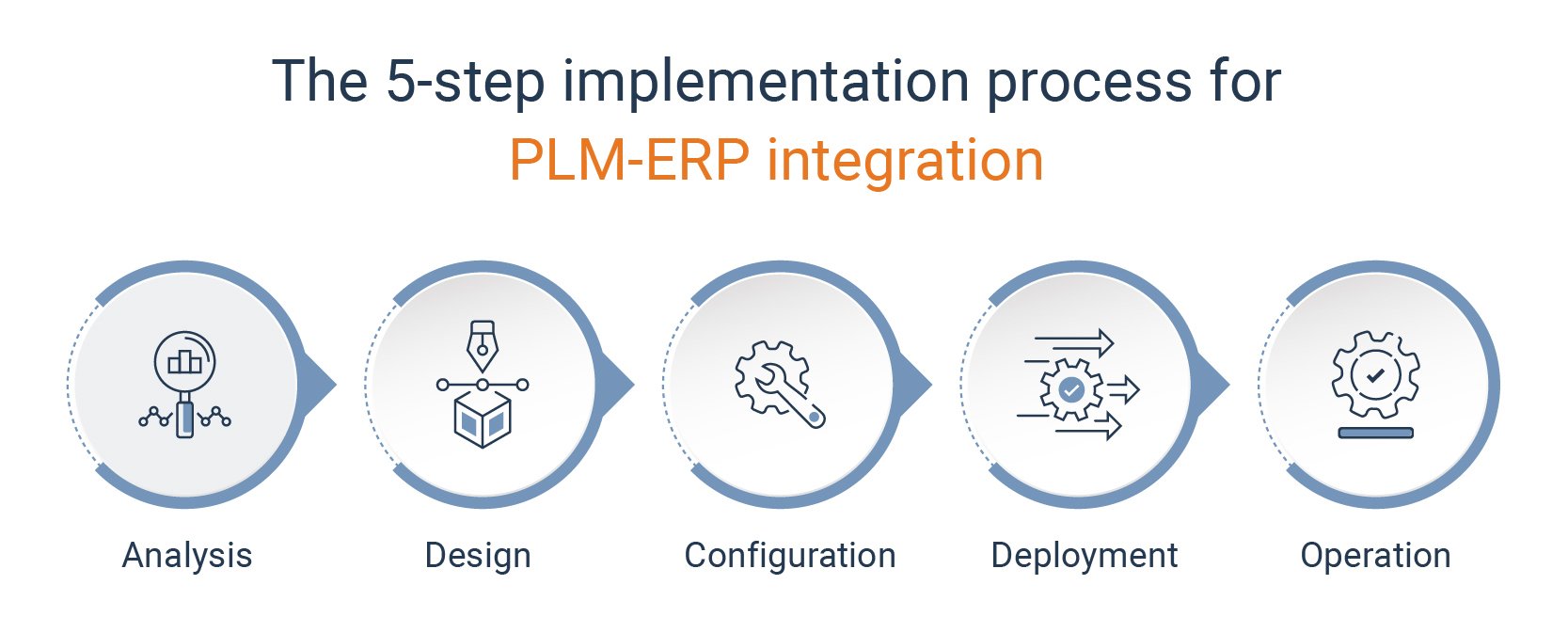
What happens in each phase of the implementation process?
1. Analysis phase
The first and perhaps most critical step in any PLM-ERP integration is to carry out a detailed analysis of the data to be transferred from the PLM to the ERP system (Dynamics 365).
Customers must have a good understanding of the data to be shared:
- Type of data
- Volume of data
- Format of data
Once the customer has completed a thorough analysis of the data they have in the PLM system, and the data they need in the ERP system, it will be shared with us, the independent software vendor (ISV). Since this phase requires a lot of data gathering and analyzing, it is the most time-consuming phase during implementation.
Once the data type, volume, and format have been defined by you and communicated to us, we will begin analysis at our end to check how to import and store the data from the PLM to the ERP system.
The analysis phase usually has the following steps:
- We need to discover the file format the PLM system can export to. XML is very common, but sometimes other formats such as Excel are also used.
- Then we examine the data structure inside the file to ensure that the data gets mapped to the correct fields in the staging journal.
- We then look at the types of data coming from the PLM. The basics usually are product data, bill of materials (BOMs), lifecycle data, and so on.
- We define default values in Dynamics 365 for how products are created with the Engineering Change Management (ECM) module. We set up engineering product categories that must be assigned upon item creation. This helps the users identify the correct category from the data provided, which could be straight up from the PLM system, or sometimes we need to set up conditions based on attributes.
- There is a lot of information in PLM, not all of which is useful to have in ERP. Customers must identify what they need in ERP outside of the basic product data. The additional data will then be exported from PLM as ‘attributes.’
- We must identify the location of the attributes upon integration. There are two options:
-
Store the attribute as an engineering attribute on the engineering version, or
-
Map the attribute value directly to a standard Dynamics field.
-
2. Design phase
Once all the data has been defined by the customer, we create initial designs of the configuration workbook to import the defined data from PLM to ERP. This initial design or configuration is based on the requirements and information provided by the customer.
Golden configuration or testing in the developer environment is done for customers to see and understand the movement of PLM data into Dynamics 365. Finally, changes are incorporated based on customer feedback.
We also offer a standardized configuration workbook, which we populate using the data from the analysis phase. After the initial tests, this configuration workbook enables customers to create a configuration in their environment without much assistance.
Moreover, the configuration workbook acts as a backup to check if the entire setup is correct or for users to manually perform the configuration in any additional environment.
We offer out-of-the-box integrations for two PLM systems: PTC Windchill and Siemens Teamcenter. For any other PLM system, such as Ansys, Dassault, or Autodesk, we provide a standard PLM framework that can be configured based on the type of data from the PLM system.
We can also build integrations for PDM systems such as Autodesk Vault and MDM systems.
3. Configuration phase
There is no time taken for software development as our PLM-ERP integration solution is already designed to pick up data and transfer it to Dynamics 365 F&SCM.
This configuration is documented in the configuration workbook and applied to one of the customer's environments so tests can be performed. If needed, the configuration undergoes some modifications, which are usually minor.
For standard integrations with PTC Windchill or Siemens Teamcenter, we are well versed with the data files and XML format. Therefore, only finer details are configured in the user interphase such as determining attributes and BOMs in the Dynamics 365 environment.
For non-standard integrations, to export data from the PLM system, we must first create the definition of the import. The export data must be provided by the customer or PLM implementation partner based on a predefined format, so the integration can pick and transfer the data. We usually display examples of the data format which you can provide.
We then analyze files, identify fields, map data to the staging journal and in some cases, depending on the PLM system we use an XSLT file to transform the XML file and carry out the data transfer.
4. Deployment
Here, the PLM-ERP integration is set to be used (functioning) by the end-users. We offer you support with user acceptance testing (UAT), and you can carry out the unit testing with partners or consultants.
During UAT, we carry out a data quality check, which usually involves exporting data from PLM, letting the integration perform its function, checking if the desired result is available in Dynamics 365, and resolving any reported bugs in the integration.
Any issues or bugs in Dynamics 365 or ECM must be handled by your respective partner or referred to Microsoft.
5. Operation phase
After the PLM-ERP integration goes live, we offer additional support to you in the form of hypercare. During this software hypercare, we, along with the software partners, monitor the software to ensure the solution is functioning properly and rightly addressing your needs.
We guide you on the usability and functionality of the integration, so you can use it independently.
Typically, we follow a ‘train the trainers’ model in which we train key users of the PLM-ERP integration software, who further train the remaining end users.
This training is done to provide customers with an understanding of how the integration functions. In daily operations, the integration runs fully automated and requires human input only in the case of an import error.
Beyond the integration, the software entirely runs on Dynamics 365 standard functionality, and you can reach out to your partner or VAR for further assistance.
Toward the end of this phase, you would be fully transitioned to operate the software on your own and receive support from your internal support team.
How long does implementation take for PLM-ERP integration?
Based on previously carried out integrations, the implementation duration for standard integrations (PTC Windchill to Dynamics 365 F&SCM or Siemens Teamcenter to Dynamics 365 F&SCM) is about 80 hours, and for non-standard PLM integrations it is about 120 hours, excluding the analysis phase.
However, the implementation duration is subject to change based on the customers' requirements and resources.
While we do typical implementations in-person with our partner network, we also carry out completely remote implementations as well, and can successfully integrate your PLM and ERP systems, regardless of your operational location.
What factors influence the length of PLM integration with Dynamics 365 F&SCM?
1. Type of PLM system
If you’re using PTC Windchill or Siemens Teamcenter, the implementation would be relatively quick. If the generic formats don’t fit the customer’s PLM system, an additional 5 to 8 days are required for designing and configuration.
For other PLM systems such as Ansys, Dassault, or Autodesk, the implementation will begin once the data export format is defined.
2. ECM implementation in Dynamics 365
Engineering Change Management (ECM) is a prerequisite to integrating PLM systems in the Dynamics 365 F&SCM environment. A minimum ECM setup with key entities of product engineering is needed to use the PLM-ERP integration.
If you are an existing Dynamics 365 F&SCM user and do not have ECM, you must activate it by getting in touch with your implementation partner or Microsoft.
However, since the ECM module was designed and developed by us at To-Increase (previously within our Product Engineering), we can support you with the ECM setup through training and implementation services and assure a seamless integration. This setup process usually takes about 120 hours on average.
If you are moving from Dynamics AX to Dynamics 365 F&SCM, or newly adopting Dynamics 365 F&SCM, then the ECM activation and setup can be done simultaneously.
3. PLM data knowledge
Before integrating your PLM system to Dynamics 365, it is critical you have a good understanding of the data list you want to be transferred to the ERP. You must carefully select only those data lists which will be used in the ERP system.
While this is usually done by customers during the analysis phase, sometimes change requests are made, to add or remove certain data sets. Any change orders during the implementation would require additional effort and time.
4. Azure file share
PLM integration is dependent on file storage in the cloud because Dynamics 365 runs in the cloud. It is therefore a requisite for customers to have Azure file share, to make sure of a location where the PLM system can drop off the file and the integration software can pick it up.
Your implementation partner can assist you in the Azure file share setup if you do not have it.
Integrating your PLM system with Dynamics 365 ERP
If you’re interested in integrating your PLM system with Dynamics 365 F&SCM, then you could explore more about the PLM-ERP integration services we offer. We carry out in-person or remote implementations and our PLM-ERP integration solution is fully embedded in the Dynamics 365 environment.
Microsoft has adopted ECM — a solution designed and developed by us at To-Increase, as part of the standard Dynamics 365 F&SCM offering. This has strengthened our long-standing relationship with Microsoft as a trusted ISV.
While you now understand what the implementation of PLM-ERP integration looks like, the end-to-end implementation process and time could differ for each customer.
If you’d like to discover how you can go about integrating your PLM system to Dynamics 365 and what the implementation process would look like for you, then you could get in touch with our experts.




