Engineering Change Management
For Microsoft Dynamics
365 Business Central Business Central
Engineering Change Management helps you create, control, and manage engineering change requests (ECR) anytime, anywhere by structuring the processes related to ECRs and by bringing full transparency to all steps involved in requesting, planning, and implementing product changes.
Rely on the solution to capture all suggestions, comments, ideas, and issues pertaining to products, and use them to drive continuous improvement. You can implement ECRs in a controlled way, prioritizing them based on severity and impact, while planning and tracking logistical demands in purchasing, sales, manufacturing, and warehouse management. You can assess the progress of each project with a clear status overview that reveals scheduling, supply, or budget deviations, in addition to other information from the engineering group.
Engineering Change Management connections between the Dynamics BC ERP system and PLM, CAD, and other software are created and maintained through the same versatile, robust functionality that is also at the core of the To-Increase Business Integration Solutions for Microsoft Dynamics BC.
Download the Engineering Change Management factsheet
Engineering Change Management for Microsoft Dynamics 365 Business Central
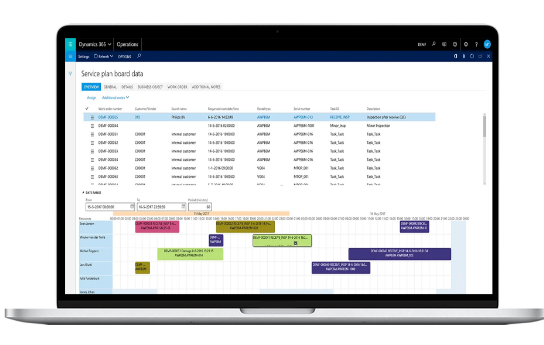
Features
Change Request wizard
The ECR wizard, applied to your various source documents—sales orders, purchase orders, service orders, Jobs, production orders, and others—copies the relevant data from a source document before allowing a user to complete the request.
Product Engineering app
A free download from the Windows Store, the Product Engineering app can be connected to a Microsoft Dynamics 365 Enterprise Operations and BC database. Use the app to create and manage ECRs on your preferred devices, easily adding photos, forwarding ECRs in email, and collaborating with colleagues through Yammer.
Engineering Change Staging
Once a mapping has been created between engineering (PLM, CAD, and others) and the ERP system, files are importing from engineering into a staging table, where they can be accepted or rejected. Rejection can return a message to engineering. Acceptance means an engineering change order (ECO) can be created.
Engineering Change Orders
In Engineering Change Management, ECOs are created, based on accepted records in the Engineering Change Staging. You can make use of your insight into the product structures to determine the most effective combination of lines in an ECO and consider the dependencies between items.

