For project-based manufacturers who use Microsoft Dynamics NAV in integration with To-Increase Industrial Equipment Manufacturing, creating and managing project-related documents has recently become much more efficient. You can create documents by using a free To-Increase app for Word, manage them in SharePoint Online, and easily sync them with the document repository in Microsoft Dynamics NAV. Because the solutions live in a Windows Azure cloud infrastructure, users can access them from any location, at any time, from any connected Windows 8 device.
With the ability to house Microsoft Dynamics NAV (integrated with Industrial Equipment Manufacturing), Office, and SharePoint in the cloud, some aspects of project management in project-based manufacturing become less challenging and more flexible. You can now access document management capabilities directly from Industrial Equipment Manufacturing, and you can also create project documents with ERP data directly from within Word through a new app we developed. With these capabilities, you can save time, avoid errors that easily happen when you re-key or copy data, and can keep project documents consistent.
Every project has its own project site that you can create from within Microsoft Dynamics NAV. Also from Microsoft Dynamics NAV, you can manage the project-related content on these project sites and sync it between the ERP system and SharePoint Online. When you set up a job in Industrial Equipment Manufacturing 2013 R2, in addition to your site template and administrative credentials, you have the option to specify the URL for the project site in SharePoint Online as well as SharePoint On-Premise. It only takes a few minutes to provision a job site, but we know that can be too much of a wait for the people in the busy roles performing this task. For that reason, we created an action handler for the workflow, which transitions the provisioning steps to a job queue and handles it in the background.
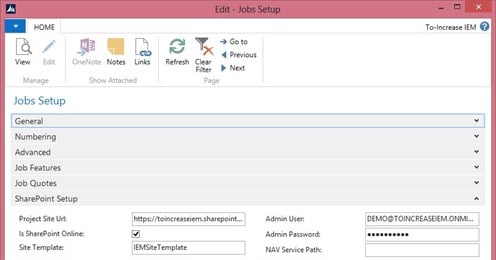
After setup, you can open the project site from the Job Card or Job list. The home page shows the main KPIs and also gives you a menu option called Project Documents, which allows you to import or create project documents from or in SharePoint. Because the document library syncs with Microsoft Dynamics NAV, you do not need to open SharePoint to access the Job documents.
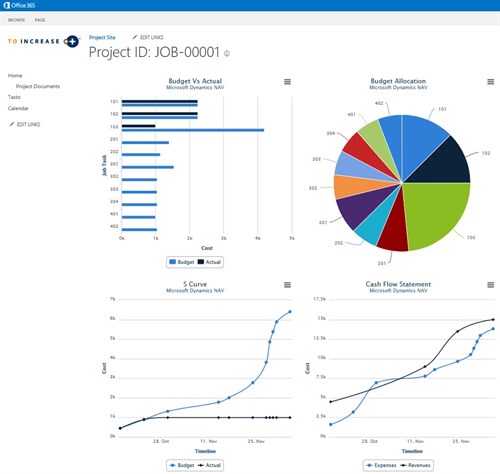
Streamlining project-related content development, To-Increase’s free Office app helps you create Word documents that include data fields for information from Industrial Equipment Manufacturing and NAV. You can simply download the app from the Office store, either by going to the store directly or by choosing it through the Apps for Office function in the Insert tab in Word.
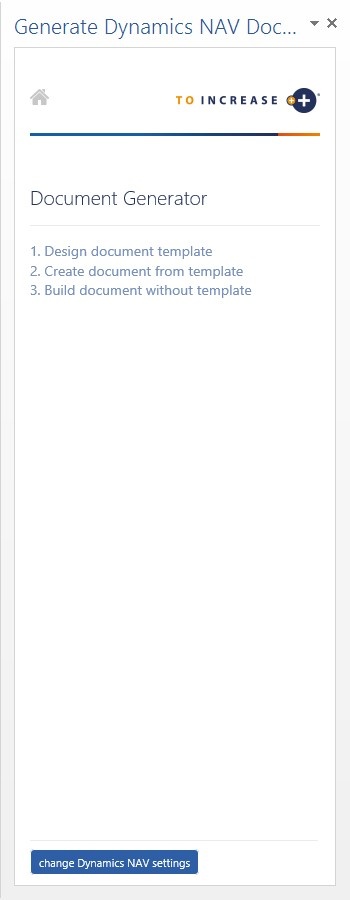
When you start using the app, your first step is saving the settings required to access an NAV database that runs on Microsoft Azure. Then you select the tables whose information you want to bring into your Word document. You can design a document template, create a document based on a template, or even build a document with ERP data without using a template. You save your documents to the content repository on the project site.
By means of this app, you can take advantage of ERP in the cloud to create job quotes, change notices, and other documents you need, quickly and whenever you like. You can use a desktop, laptop, tablet, or Windows phone.
If you have downloaded and used our app to create project documents, or have questions about it, please get in touch with your questions or feedback by contacting To-Increase.




