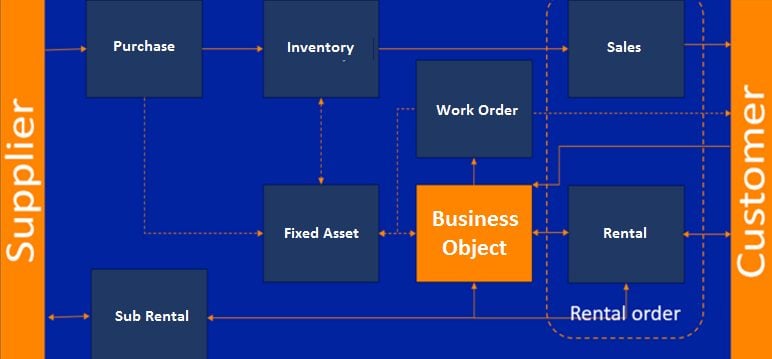When it comes to equipment maintenance, specific modifications or service jobs may add value to the equipment. This means that you need to modify the financial value of the equipment accordingly. As a result, the costs automatically add to the balance sheet of the equipment. Let's take a look at creating work orders.
In today’s article, we will discuss some details of how this can be achieved with DynaRent for Dynamics 365 for Finance and Operations.
An important aspect to keep in mind is that the registration and the execution of a “value-added job” is not necessarily different than any other job that is created on a daily basis. Therefore, the process in DynaRent is the same: it is simply a matter of selecting the correct work order template when creating the job.
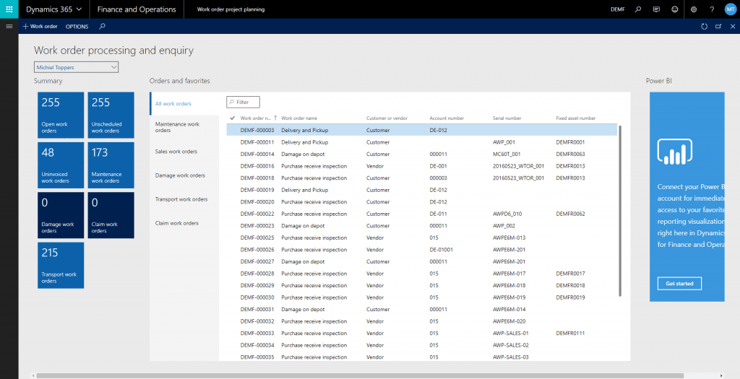
Image 1: DynaRent Work Order Workspace, which provides a complete overview for the service manager
Creating work orders in DynaRent is easy
Then, simply select the work order template configured for the value-added equipment process in DynaRent. It automatically fills in the configuration on the related project group. Now it is easy to identify what cost type you need to add to the financial value of the equipment. Also, you now can configure the company account where you need to add the financial value. (inter-company needs).
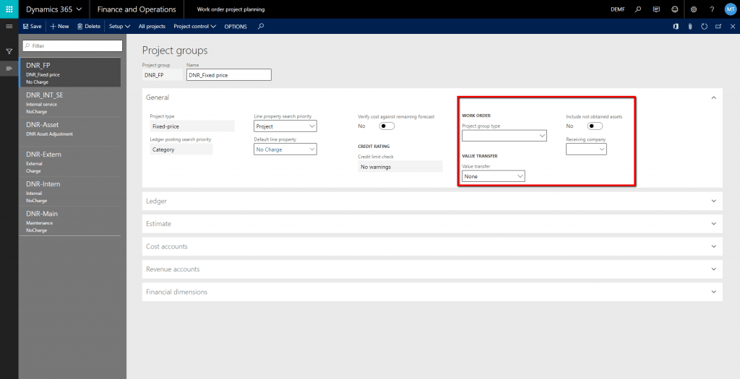
Image 2: Value-added work order configuration
Once set up, you can execute work orders using the same process in DynaRent. The only additional task is to run a periodic job that automatically creates asset value adjustment journals. Which can be verified by your financial department before posting them.
Curious about our DynaRent Solution Suite for Microsoft Dynamics 365 for Finance and Operation? Download the factsheet below to learn more.