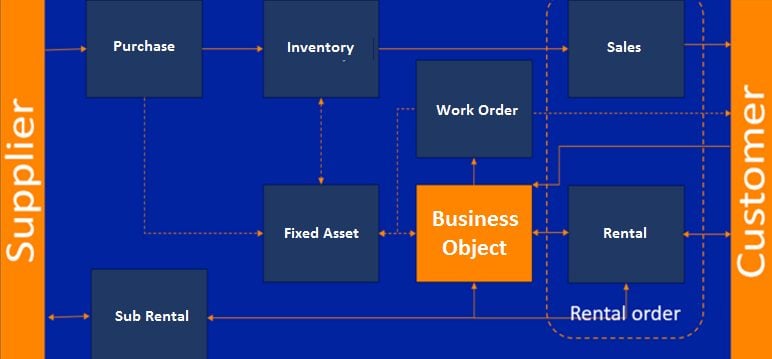It can be quite a challenge to monitor all the equipment rentals within your company. Hundreds of new rentals a week is more than normal. And do not forgot of the the many prolonged rentals. Consequently it is common for DynaRent customers, to have thousands of open rental orders in DynaRent.
But how do you monitor rentals and maintain those thousands of orders?
Within DynaRent, we have created several overviews that help each employee in the rental department to monitor rental orders and rental quotations. As a result, you can create different work centers to help you to monitor rentals based on the status of the rental orders.
These are quite handy and are often used. But an employee in an average rental department needs much more information to search and filter.
Imagine the following scenarios:
• A customer calls to prolong a rental and only provides a customer name;
• An e-mail is sent by the customer to take some equipment off-hire and only the fleet numbers are given;
• A customer would like to undo taking equipment off-hire and only provides a previously given termination number;
• An employee looks into the hire and off-hire equipment of tomorrow to see if anything has to switch;
• A customer reaches out to us to inform us that there is a malfunction with a piece of rented equipment.
These are just some of the common scenarios at a rental desk.
Search forms which will offer full flexibility
To help the rental department optimize their overviews and increase efficiency, we have created intuitive search forms within DynaRent. These search forms offer in addition full flexibility to search, filter, and edit different rental order lines. These forms show all the equipment in a rental quotation or rental order, including all the common details, such as:
• Rental number
• Asset number
• Fleet number
• On-rent date/time
• Exp. Off-rent date/time
• Off-rent date/time
Almost all the rental information is available and you can easily add them to the overviews. Every rental department also has its own needs, so with DynaRent we aim to provide a standard solution that can cover all these needs at once.
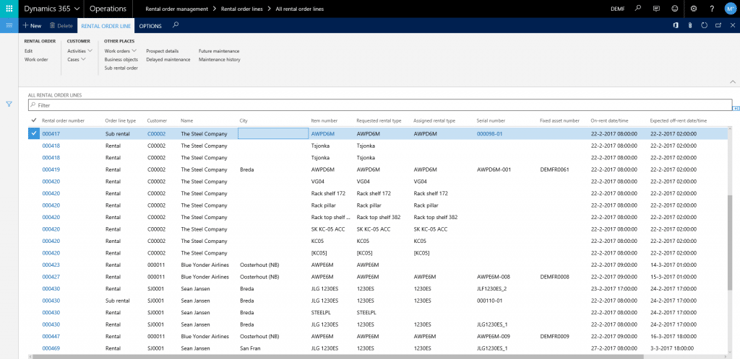
Image 1: Rental order search form
Finally, from this overview you can also directly dive into the equipment information, transport information, and equipment maintenance history. You can also directly create damage work orders in case of ad-hoc execution of corrective maintenance.
Curious about the possibilities of DynaRent for Dynamics 365 for Operations? Please contact info@highsoftware.com for more information or a demonstration tailored to your needs.