Equipment rental and services businesses that use Microsoft Dynamics AX are making the right decision when they turn to packaged ISV solutions to bridge the gaps between ERP and their specialized requirements. The optimal choice is a solutions package that gives them standardized but highly flexible capabilities for managing all aspects of rental and field management services. No two businesses are exactly alike, and your solution should both meet big-picture needs out of the box and let you tailor the smallest details to ensure efficiency, accuracy, and ultimately, better performance and profits.

It’s often the case that businesses need to add and modify data entry fields and conditions for end users. While at the same time, avoid the complexity and costs involved in making changes to current forms and tables.
Dynamic Field Management (DFM) in the DynaRent Solution Suite enables you to quickly and easily add and modify unlimited fields. This can be done without calling on developers and without changing tables, forms, or program code. Whether users work with standard, ISV, or customer-specific tables and forms, DFM helps any type of business in any industry meet its precise needs and realize important benefits.
While the capabilities that support this level of detail are technical by definition, both the business and IT benefits are simple and straightforward:
- You’ll reduce costs and avoid downtime with the ability to quickly adapt fields within standard Microsoft Dynamics AX whenever needed.
- Intuitive, built-in tools eliminate the need to call in third-party vendors when you need to make minor adjustments to fields or even add new ones.
- Full integration with AX will ensure that changes to fields fit into your system instantly. Even if you’re working with custom windows and tables.
- When field management is part of your integrated solution, you can count on a smooth upgrade path that minimizes rework.
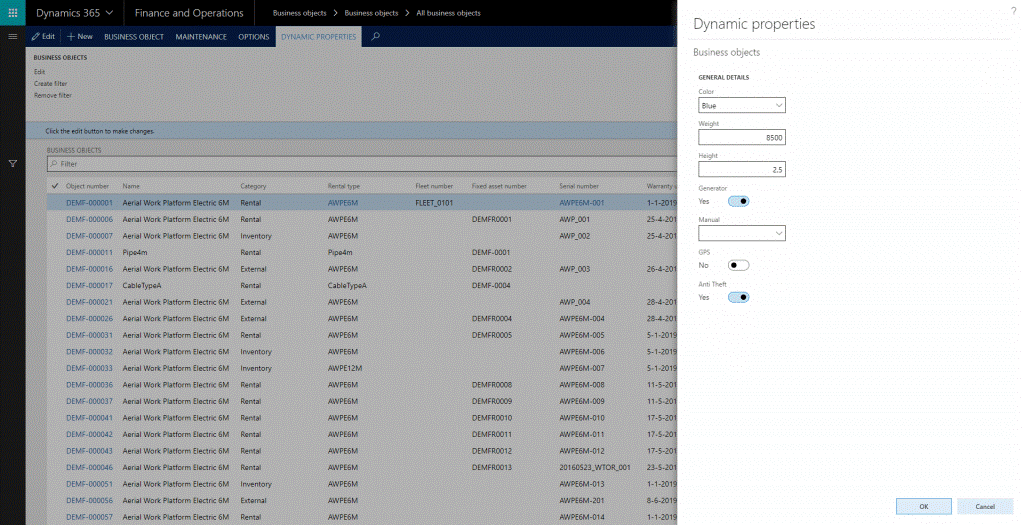
Image: Dynamic Field Management (DFM) in the DynaRent Solution Suite
Without need for programming or development, you can:
- Use different fonts, colors, and font sizes to shape fields
- Determine field height and length
- Underline mandatory fields in red. Offer free choices or formatting and predefine them for additional DFM information
- Work with lookup types per field, including e-mail, URL, and standard fixed values
- Choose from field types that include string, integer, real, date, and check box
- Show dynamic fields for linked tables in one view
- Quickly find and filter dynamic fields using the DFM search functionality
- Use translations (language texts) for DFM fields in every available language
Below, you’ll find a summary of how it works and its key features—we also encourage you to watch a brief video that shows how you can change and add fields within seconds here.
Curious about the possibilities, challenges, and solutions? Get in touch below or download the whitepaper below to learn more about our DynaRent solution.




