IT trends like mobility, IoT, and augmented reality fuel the need for a seamless integration of back-end and front-end systems. On top of that, more general (social and business) trends like the increase in the freelance workforce, social media, the sharing economy, platforms, communities, and management-by-exception also drive the need for a seamless integration of front-end and back-end systems and their processes.
Nowadays, the use of mobile devices in the field is a common practice for most businesses. A good example of this is the use of mobile devices by service mechanics in the field or transportation services. These mobile devices (the front-end) have a seamless integration with the back-end system. This provides the mobile devices with necessary information from the back-end. In such a way that the mobile device users can perform their jobs flawlessly on site. As a result, the mobile device user (front-end) can communicate (in real time) with the back-end. For example, about the status of the job or the specifics encountered during the job. That way, the back-end users (planners, managers) can monitor the work in the field and take timely action when needed.
Project-driven equipment rental industry
Another example is the project-driven equipment rental industry. In which the project manager on site has access to a web-based project portal (front-end) which seamlessly connects to a back-end system. This project portal can be consulted via virtually any device (e.g. a smartphone, tablet, laptop).
This allows the project managers on site to, among other things:
- Define the needs for equipment on site
- View the availability of needed equipment, also off-rent equipment no longer needed on site
- Request a pick-up of certain pieces of equipment.
Integration of back-end and front-end systems
In the back-end, this information results in validated requests for equipment, equipment availability updates, transportation workorders, or transfer orders. These “inputs” are used to monitor the general process performance KPIs and warn the back-end employees about KPIs going under/over the preset boundaries. Moreover, displaying these KPIs in a graphical way on a role-based tailored dashboard allows the back-end users to easily recognize the things that are not going as expected. In addition, it enables them to take immediate action on these exceptions in the process. The image below displays an example of such a dashboard.
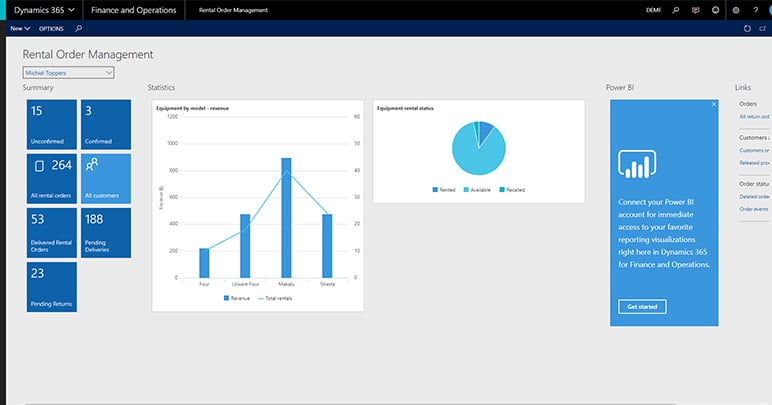
Image: The KPI dashboard enables back-end users to take immediate action as well as recognize any issues.
Now, these are only a few examples of the use of front-end and back-end integrations which enable our DynaRent customers to achieve a seamlessly integrated business and helps them thrive in their industry.
If you want to know more about the possibilities the DynaRent Solutions Suite has to offer for your business, please feel free to reach out to us below.




