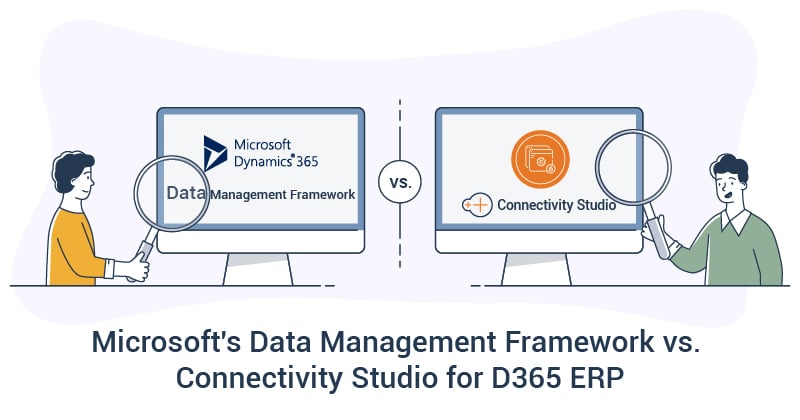When organizations are looking to integrate their business systems and application landscape with their ERP, in the case of Microsoft Dynamics 365 Finance & Supply Chain Management (F&SCM), it is possible to have synchronous and asynchronous integrations, but it is always not easy. This is because integrations often require additional customizations and not all integrations are available out of the box within D365.
We developed a solution for integration for Microsoft Dynamics ERPs almost 15 years ago – Connectivity Studio, which is currently available for Dynamics 365 F&SCM, D365 BC, AX, and NAV. So, we understand the limitations of transferring data into and out of the Microsoft ERP between systems and have built a solution that simplifies integrations.
8 out of 10 prospects evaluating our solutions usually ask us the differences between Microsoft’s Data Management Framework and To-Increase’s Connectivity Studio solution for Microsoft Dynamics 365. Here’s a comparison between the standard functionality in D365 and our Connectivity Studio solution.
Please note: Although we do offer Connectivity Studio for older versions of Microsoft ERPs, in this blog, we will focus on the D365 F&SCM version.
What is the Data Management Framework of Microsoft Dynamics 365 ERP?
Microsoft’s Data Management Framework, also known as DMF in most tech circles and forums, is made up of data entities, data projects, data jobs, job history, and data packages.
The DMF offers the following functionalities:
- Validating and mapping data using data project
- Staging journals via job history
- Data recurrence schedule through data job
- Data package to compress files
To get data in and out of D365 F&SCM, you need to map data entities, which is a set of over 1500 entities. It is a set of data from several tables ranging from customer to product data, and these are understood and used by business users. After the data entities are created, they can be used for Excel Add-ins, data migrations, and integrations.
In previous versions of the DMF, data could be managed in several ways, including Microsoft Excel Add-ins, AIF, and DIXF, so all of these have been combined into data entities in D365.
Using DMF, you can migrate data from legacy or external systems. You can set up and copy configurations between companies/environments and manage synchronous and asynchronous configurations.
What is To-Increase’s application integration solution for Microsoft Dynamics 365 F&SCM?
To-Increase’s application integration solution for D365 F&SCM, Connectivity Studio, is embedded in the ERP. It has been built using the same business logic, offers the same user experience as Dynamics 365, and can also be accessed from the dashboard. So, while Connectivity Studio utilizes the framework of D365, our integration solution offers additional functionality and flexibility in configuring integrations such as additional connectors and transformation settings.
To bring data in and out of D365, it integrates with many different formats and protocols, including flat files, fixed text, EDI, XML files, and many more. The solution allows you to customize tables, pick and choose any field and map it by configuration to make a lean integration message for import or export.
Connectivity Studio is an integration engine that allows you to configure integrations between D365 F&SCM, your business systems, and applications. The solution also has a feature, Connectivity Monitor, that monitors the configured integrations for you and helps you track lagging and failed integrations. Additionally, you can also use the integration platform for migrating data from legacy systems such as D365 BC and AX to D365 F&SCM.
| Related reading: To understand the benefits and limitations of our solution, you can read our honest review blog. |
Microsoft’s Data Management Framework Versus Connectivity Studio for D365 F&SCM
In the section below, we will compare a few features that explain the differences between Microsoft's Data Management Framework and Connectivity Studio. This will also help our readers understand how our application integration solution for D365 F&SCM can add value and make integrations easier and more flexible.
Support for tables/view and fields: Microsoft has over 1500 data entities. In the case of DMF, only predefined data entities are supported, which makes integrations difficult. Trying to integrate the same field with different naming structures in other applications or from different systems is not possible without coding.
Connectivity Studio supports the use of tables, views, entities, or a combination of all to perform integrations simply by configuration and not development.
Support for configurable data entities: Data entities cannot be configured, so you need to either hire developers or start coding in-house.
Connectivity Studio does provide support for configurable documents and data entities and allows you to configure data mapping for integrations.
Web services: Currently, DMF offers web services by adding new class libraries. You can use X++ code by adding Microsoft Visual Studio projects as a reference. However, the Application Integration Framework (AIF) is not supported for D365 F&SCM.
Using Connectivity Studio, you can configure technical integrations using web services and other various means.
File location: Saving files directly to Azure storage is not supported by standard D365, and additional tools are required. This feature is supported by Connectivity Studio.
Synchronous, asynchronous and integrations with 3rd party systems: The standard D365 supports Odata via https/JSON/XML for synchronous and asynchronous integrations, and custom services for external applications.
Currently, Connectivity Studio can integrate with Odata and support all these integrations as well by leveraging the existing functionality of D365 F&SCM – all without any development effort.
Service Bus Connection: we can directly integrate with this connector. This would require an additional tool to reach the Service Bus queues using the standard D365 functionality.
ODBC support: ODBC or the Microsoft Open Database Connectivity is a C programming language interface. This allows apps to access data from several database management systems. Just like web services, you can use ODBC with the standard but through some coding.
Using Connectivity Studio, you can connect to external business systems and applications using ODBC via configuration.
SFTP support: You can use a Secure FTP (SFTP) protocol to copy data. Connectivity Studio supports SFTP for integrations to send and receive data. This is supported out of the box which is not available in the standard.
Value transformations: Using Connectivity Studio, you can add data transformations to fields and set up constants, defaults, and conversions. This makes integrations between systems easier and quicker. This is possible using the Data Management Framework but requires development.
Splitting of files: If you need to split files, this is not supported out of the box in DMF. You cannot split files during the extraction, and during load the capabilities are limited. Split processing during staging to target process is not supported for all data entities in DMF.
To split files, you have two options. You can use Logic Apps, but they have their set of limitations as you would need to start developing. An ISV solution such as Connectivity Studio offers splitting of files from source to staging. Our Consultants have supported complex integration implementations that have helped clients drastically reduce the time of batch file transfer from hours to under 5 minutes.
Record ID references: Dynamics 365 uses record IDs on many tables as relations. DMF requires one to use natural keys to be able to map relations. In our integration solution, we provide the option to maintain Record ID references with placeholders and during import replace them with new actual values, which makes integrations easier and more flexible.
Integration monitoring: Currently the Data Management Framework has no ready capabilities that allow you to track your integrations, whereas, Connectivity Studio has an app Connectivity Monitor that allows you to track your integrations on the go from mobile phones and tablets. You can monitor slow and lagging integrations and failed integrations and track the URL and take swift actions when an integration shows errors.
Is Connectivity Studio the right fit for your organization?
The only way you would know whether Connectivity Studio is the right fit for your organization is by scheduling a demo and reaching out to our experts for some references. Meanwhile, you can download our factsheet and learn more about Connectivity Studio and our integration monitoring app, Connectivity Monitor.
Connectivity Studio can help you integrate your ERP, business systems, and applications and can also integrate with solutions across our portfolio for Dynamics 365 F&SCM. We have solutions for data entry management, data quality management, master data management, and electronic data interchange that our solution easily integrates with.
If you do not have a plan for an integration project, we do recommend reading our blog which explains the implementation pitfalls of application integrations in D365 and why some integration projects tend to fail. Each integration scenario requires planning, design, configuration, and testing, before making the integrations active.
Share your business requirements with our team, and we can guide you to quicker and easier integrations in D365 F&SCM.