
Successfully migrate data and configure integrations with any system from within Dynamics 365
Configure data imports and exports, avoid customizations, and simplify the creation, management, and monitoring of complex integrations between D365 F&SCM and other business systems with our rich, intelligent, and flexible solution.
How can Connectivity Studio help you?

Easily import and export data
Configure data import and export from multiple data sources and enable data migration from any legacy system into D365 F&O. Connectivity Studio offers several formats as well as a variety of document types for data migration and uses tables, views, and entities to simplify data imports to D365.

Easily monitor and maintain integrations
Easily deploy new integrations among different environments without leaving the D365 environment. You can also achieve control over your integrations by continuously monitoring and optimizing them and by resolving integration issues immediately with Connectivity Studio’s health-tracking app, Connectivity Monitor.

Easily extend the solution
Connectivity Studio is a complete integration and data management platform. Apart from creating, monitoring, and maintaining integrations from one place, you can extend the solution with data migrations, and also set up EDI and master data management, all of which are easily configurable.
What to expect from the key features?
Key Feature
No-code, point-and-click integration creation
Connectivity Studio allows the use of tables, views, and entities to configure complex integrations, thus enabling flexible mapping. Our high-performance solution also has a rich transformation library and out-of-the-box connectors. It provides support for a wide variety of file formats, document types, message protocols, and data movement methods.
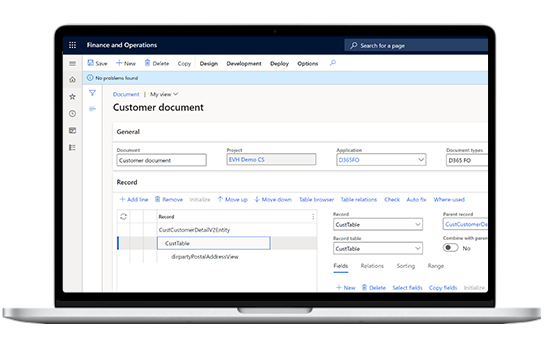
Key Feature
Advanced data manipulation
Connectivity Studio allows for data transformations, default values, and conversions. You can also do form mapping or conditional mapping for advanced data manipulation to help you deal with the complexities of the D365 F&SCM data model.
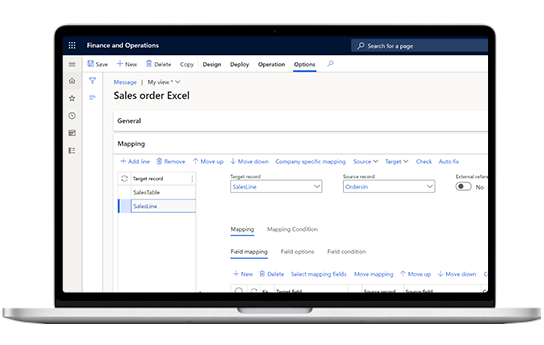
Key Feature
Intuitive integration monitoring
Easily monitor, debug and improve the overall performance of business-critical integrations and business processes with our simplified monitoring app. Gain real-time access to integration health, optimize slow-performing integrations and trigger quicker error resolutions.
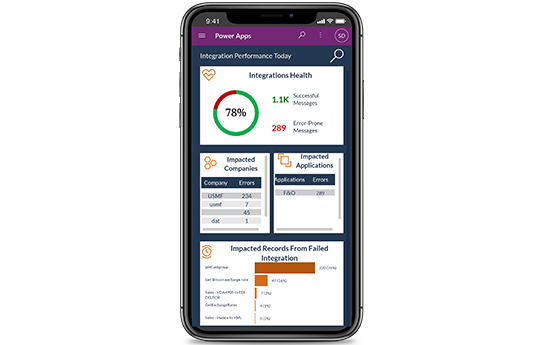
Connectivity Studio Factsheet
A highly configurable and intuitive solution designed to add value to your integration projects, Connectivity Studio for Microsoft Dynamics 365 Finance and Supply Chain Management is a powerful application integration engine that helps you manage complex ERP integrations and achieve successful migrations seamlessly and securely.

Frequently Asked Questions
How can you support us in educating our team to make use of Connectivity Studio?
Does the solution run on Dynamics 365 on-premises and the cloud?
Is there a maximum number of integrations that can be done with your solution?
Does the solution undergo regular software/application updates?
Can I migrate data from Dynamics AX to Dynamics 365 and also do large data exports with Connectivity Studio?
What kind of capabilities should a person have in order to use Connectivity Studio?
Take a closer look at Connectivity Studio
Explore how you can easily migrate data, configure any integration of your choice, and also connect with the world outside Dynamics 365 with an advanced integration, migration, and mapping tool that helps you connect your ERP to your supply chain effortlessly.
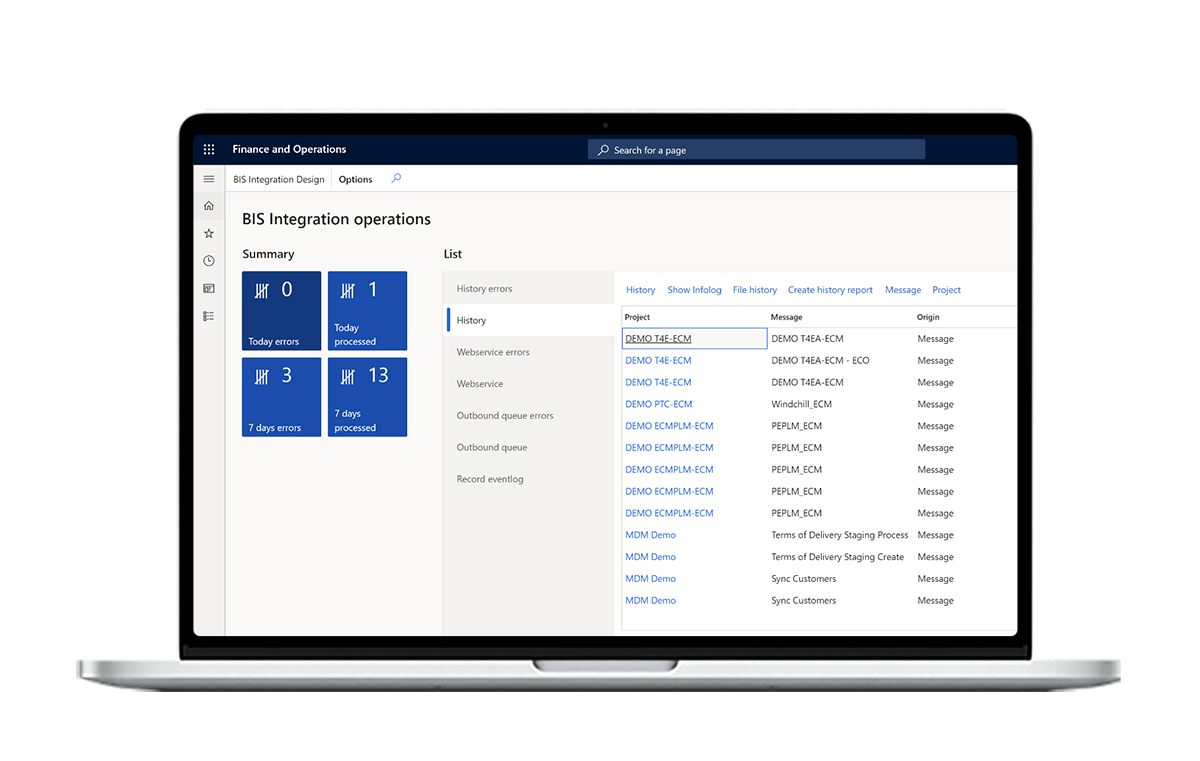
Talk to our expert

Jerry Caous
Senior Sales Director
Jerry’s expertise will guide you through our solutions to get the most out of Microsoft Dynamics 365.

Jerry Caous
Senior Sales Director