- Home
- Data Management
- Master Data Management
Dynamics 365 Master Data Management
Turn Microsoft Dynamics 365 F&SCM into your master data system with unquestionable data quality with our Master Data Management Solution!
Control master data distribution both within Microsoft Dynamics 365 and across integrated systems efficiently with our Master Data Management Solution. Clean, de-duplicate, and validate master data directly within Dynamics 365 F&SCM to maintain data quality.
See our Dynamics 365 Master Data Management Solution in action!


Master Data Management Solution
The ERP is at the heart of an organization, driving operations, processes, and revenue. If you manage your MDM processes from within Microsoft Dynamics 365 or from an external master data management system, our no/low-code Master Data Management Solution can help you manage all your data governance challenges from within the ERP.
Simplify data quality management using configurable rules to reduce errors. Create workflows to ensure data is completed to avoid missing data in fields. Ensure accuracy using duplicate checks, assign fields to the responsible team member for validation, and connect with external web services to authenticate data. Once you have your single source of truth in Dynamics 365, you can manage master data distribution and share it with legal entities within D365 F&SCM or external systems.
Key Challenges
Poor data
This can lead to a domino effect of issues such as operational problems, difficulty in reporting, erroneous and duplicate data, and more. Our solution helps you manage master data management in Dynamics 365 and iron out these issues.
Managing master data
Without processes in place to manage and govern data, you could have inappropriate data access. Establish processes to manage master data in Dynamics 365. Distribute and publish data within and outside the organization.
Difficulty in collaboration
Constantly following up with teammates for data entry and data validation, and missing data can cause delays and can be very time intensive. Automate the process using workflows wherein you can assign team members specific responsibilities.
Key Features
Scroll to
Manage data quality
Enhance data accuracy by adding data quality rules, de-duplicate data, and autofill data from set values and simplify data quality management. Run periodic data quality assessments to improve data quality in D365 F&SCM.

Improve data entry
Configure workflows and assign specific fields to responsible business users at the same time or using a stepwise approach and speed up data entry. Validate data internally by assigning it through a workflow or externally by connecting to external web services.
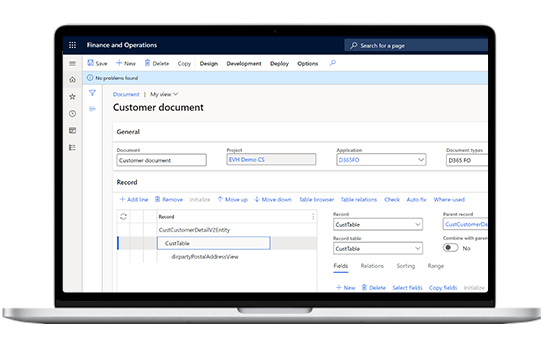
Control master data management
Use a centralized/decentralized approach based on your business requirements. Ensure secure distribution of master data by using our solution’s Dynamic Field Security feature to inhibit access to critical data. Our change request management functionality helps you safeguard the process of making changes to master data.
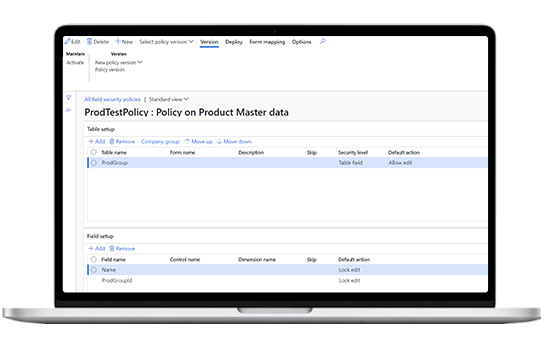
Benefits
Our solution is built using the same business logic as Dynamics 365. This makes it easier for business users who are already familiar with D365 F&SCM to get started with our solutions.
Using our solutions you can manage data entry, data quality, master data distribution, and also share master data with other systems. The data can then be used to make impactful business decisions.
Our solution can improve the quality of imported records , and also be updated using a pre-configured workflow with active data quality rules.
Our dynamic field security feature allows you to limit access to sensitive master data ensuring a level of security.
Use our no-code solution with existing resources. Simplify data processes within D365 F&SCM based on your data governance plan.
Ensure that the right people have access to data entry, data validation, and making or approving changes to data to secure and control the MDM process in Dynamics 365.
Key Functionalities
Data quality

Data quality
Improve data quality not just in Dynamics 365 but also for data imported from other systems with active data quality rules. Data quality rules integrate and work with our workflow functionality seamlessly.
Data workflows

Data workflows
Speed up data entry by assigning critical fields parallelly to relevant team members with time limits. Ensure you have accurate and up-to-date data by assigning sections for the team manager’s approval.
Change Management

Change Management
Simplify change management of master data by having a streamlined process for requests and approvals. This ensure any changes in master data are documented and only published after approvals.
Master data distribution

Master data distribution
Validate data in the staging tables and distribute it at a later date or in a phased manner and select the legal entities that will have access to the information. Distribute data within D365 F&SCM or to external systems using our solution.
Frequently asked questions
Who takes care of continuous updates to the solution?
STAEDEAN takes care of maintaining continuous updates with the practice of Continuous Integration, Continuous Delivery (CICD). The Master Data Management Solution set up in your environment will continue to work without being impacted by new updates.
What are the main reasons to choose our Microsoft Dynamics 365 Master Data Management Solution? Can you improve Dynamics 365 data quality using STAEDEAN’s Master Data Management Solution?
With our embedded no-code solution for D365, you can ensure high-quality data, create workflows, manage master data distribution in your ERP environment, and manage deployments with guided support. Our Master Data Management Solution is a no/low-code solution that is configuration-based.
How secure is your solution since multiple users may access sensitive or confidential master data?
Master data can contain private or sensitive data. You can manage which data is to be entered on which step using a workflow or secure critical fields by limiting access. Additionally, any changes to master data can be tracked and streamlined using a change management feature offered by the solution.
Can master data be shared with other applications (other than D365) using our master data management?
Yes, this is possible. You can import or export master data to other applications and business systems from Dynamics 365. Also, multiple Dynamics 365 instances can be connected in case you have multiple subscriptions for regional deployments.
Master Data Management Solution for D365 F&SCM | Factsheet

Data Migration Solution for D365 F&SCM | Factsheet

Data Integration Solution for D365 F&SCM | Factsheet

A Beginner's Guide to Master Data Management | eBook

How to Get Started with Data Governance in D365 | eBook

MDM Build vs. Buy Guide for Dynamics 365 F&SCM | eBook

5 Best Practices for Implementing Master Data Management in D365 ERP
 André Arnaud de Calavon
André Arnaud de Calavon

How to Solve Data Governance Challenges in Dynamics 365 F&SCM
 André Arnaud de Calavon
André Arnaud de Calavon

How to Solve Data Governance Challenges in Dynamics 365 F&SCM
 André Arnaud de Calavon
André Arnaud de Calavon

Are you looking to make Dynamics 365 your one source of truth?
A data governance strategy is only as good as the processes, people, and the solution you use to implement it. Our no/low-code embedded Master Data Management Solution can help you manage master data within D365 F&SCM using integrations and data imports. If you are keen to discuss your business scenario or learn more about our solution, reach out to us so that we can recommend the best way forward.
