
Connect F&O to the rest of your business, automate EDI processes, and enable data migration & data distribution with a single integration platform for D365
What challenges do you want to solve?
Managing isolated business systems
If your organization has a number of business systems that are not connected with your ERP, data sharing gets affected. This makes it challenging for you to streamline business operations or make impactful business decisions.
Relying too much on development
Although you find thousands of data entities or integration templates in Microsoft, you need developer efforts to map into D365 and find the entities you want. Moreover, you have to develop a data entity if you do a customization or install another ISV solution.
Increased cost of integration projects
Although you can do simple, standard integrations inside F&O, it becomes complex if you want to combine integration options (such as DMF, OData, Webservices) or connect to the cloud, leading to increased costs for your integration project(s).
Limited options to migrate data
Currently, data migration options are limited to master data only in Microsoft, and do not include operational or transactional data. Moreover, if you want to import data from multiple companies in F&O, you have to initiate different integrations one after the other.
How Can Our Connectivity Studio Platform Help You?
Key Feature
Enable one platform for all data challenges
With Connectivity Studio, you get a single platform to connect D365F&O to the rest of your business. You can also extend the solution with data migrations, import data from AX, or add it to other configurable modules, such as To-Increase EDI Studio (to automate EDI processes) and To-Increase MDM Studio (to control your master data).

Key Feature
Simplify integration setup and management
Easily configure and manage business integrations between your D365 ERP and any other ERP system or eCommerce system without any development or coding know-how, and with the help of in-built tutorials. You can also map with any table or field, avoid customizations, undertake highly complex integrations, connect with the cloud, and ensure integrations go quickly and smoothly.

Key Feature
Leverage rich functionalities of the platform
Set up unlimited integrations with Connectivity Studio per legal entity, enable going below entities into actual fields and tables (including other ISV solutions inside Microsoft), integrate with any system (such as CRM, PLM, WMS, MES, EAI), own your integrations during implementation, enable multiple format support, and create a rich library of different integration projects within the solution.


Eliminate the challenges in setting up integrations
Connect F&O with any system
Integrate with any internal or external system (Dynamics CRM, any PLM system, MS BizTalkServer, Azure Logic Apps, Wunderlist, Magento, etc.), migrate data from any legacy system & enable multiple integration scenarios from within D365FO, seamlessly and securely.
Enable flexible configurations
Connectivity Studio enables you to use tables, views, entities, or a combination of these to configure your integrations and also provides user interfaces or forms in D365 that can help you find the right fields by yourself, without the help of a developer.
Obtain multi-format support
Connectivity Studio supports custom integration options with Webservices as well as several standard document formats like Delimiter-based (CSV), flat file, fixed text, ODBC using Azure Service Bus, MS Excel, MS Word, EDI, and XML file (with XSD or XSLT).
Leverage advanced mapping
The solution provides advanced mapping capabilities to deal with D365FO data model complexities. The form mapping function helps you select the exact corresponding field on a form for the original input fields so that you can map to the database yourself.
Access integration history
The system logs all data exchanges in the message history for every integration, giving you full control over the data and making data reporting easier. It includes business logic tracing that makes validations and defaults on selections automatically during integration, adding value to EDI transactions.
Works from within F&O
Unlike most integration platforms that need to connect to D365 through the Data Management Framework (DMF), OData, and data entities, Connectivity Studio is a fully configurable, no-code solution built inside D365 that completely bypasses the need for working with DMF, OData, & data entities, and can easily sync and pull data in & out of D365.
Find Your Business Integration Solution
Connectivity Studio
A powerful application integration engine designed to help you manage complex ERP integrations easily, Connectivity Studio for Microsoft Dynamics 365 F&SCM is a highly configurable integration and data management platform that enables faster integrations without development.
Connectivity Monitor
An intuitive, turnkey health monitoring application designed to track the overall performance of Microsoft integrations from a single place, Connectivity Monitor helps improve the uptime and performance of mission-critical integrations with real-time notifications and corrective actions.
EDI Studio
A configurable, no-code EDI handling solution embedded within Microsoft Dynamics 365 F&SCM, EDI Studio helps you connect your supply chain with automated EDI processes and enable error handling within your F&SCM workspace, without involving IT.
To-Increase Insights
Browse through our wealth of resources to understand how application integration and EDI can help you connect your business with the world

Implementation Pitfalls of Enterprise Application Integration for D365 and Ways to Overcome Them

How Well Are To-Increase’s EDI and Integration Solutions Integrated with Microsoft D365?

Connectivity Studio for D365: An Honest Review of the Integration Platform

Application Integration Checklist
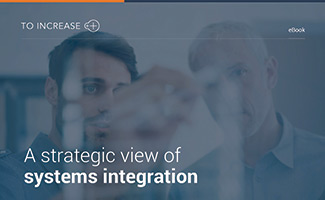
A Strategic View of System Integration eBook | To-Increase

Casestudy - Dynea | To-Increase - Business Integration

Connectivity Studio for Microsoft Dynamics 365 & Dynamics AX

Factsheet | Connectivity Monitor for Microsoft Dynamics 365 F&O/F&SCM
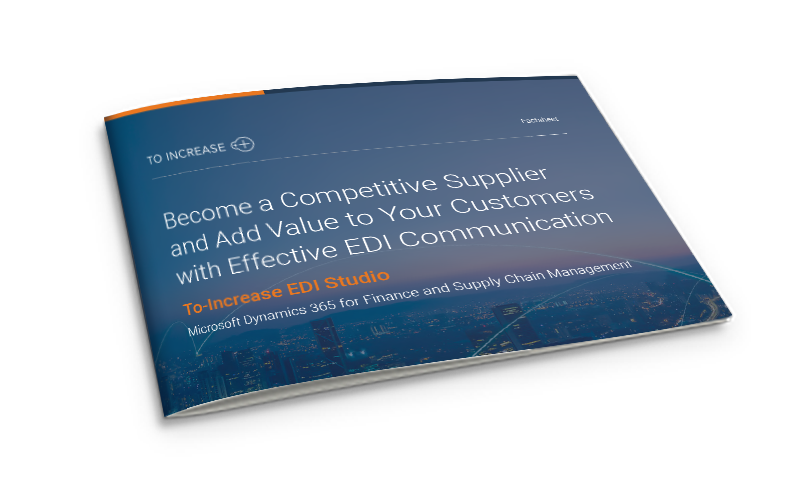
Factsheet | EDI Studio for Microsoft Dynamics 365 FO
To-Increase Insights
Browse through our wealth of resources to understand how application integration and EDI can help you connect your business with the world

Implementation Pitfalls of Enterprise Application Integration for D365 and Ways to Overcome Them

How Well Are To-Increase’s EDI and Integration Solutions Integrated with Microsoft D365?

Connectivity Studio for D365: An Honest Review of the Integration Platform
Take a closer look at Connectivity Studio
Discover how you can simplify the setup and maintenance of unlimited, complex integrations between D365FO and a wide variety of other business systems in a manageable and business-focused way.
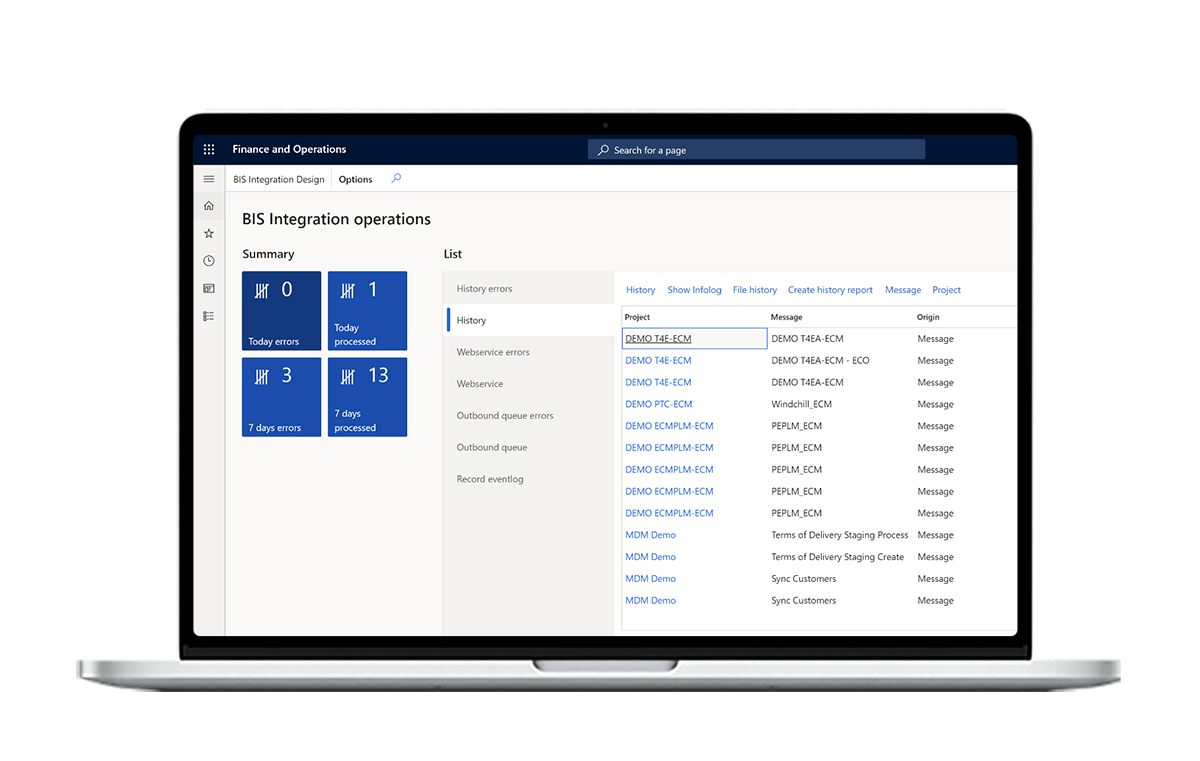
Talk to our expert

Jerry Caous
Senior Sales Director
Jerry’s expertise will guide you through our solutions to get the most out of Microsoft Dynamics 365.

Jerry Caous
Senior Sales Director