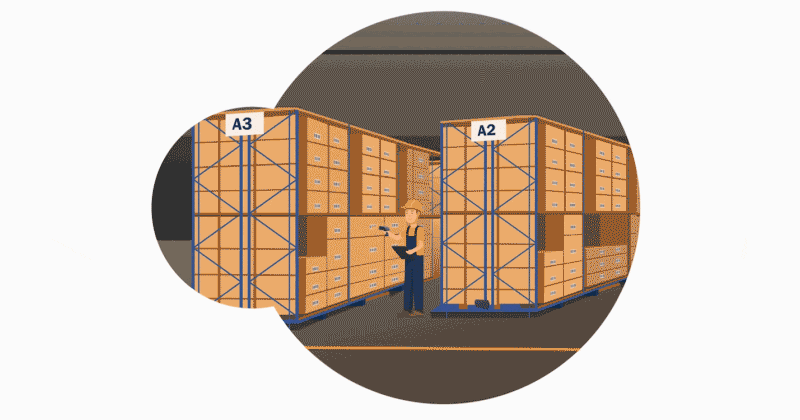Whether you are interested in our Anywhere mobility solutions or if you are already a customer using our product, you might have questions related to our software licensing. In this post, I will share some background information on it and the Microsoft Dynamics 365 licenses that you’ll need to have to comply with the terms.
Anywhere solution vs. Microsoft advanced warehousing app
When using Anywhere, it will re-format existing logistics processes to scale on mobile devices, including scanning guns. With this statement, I can start explaining the difference between the advanced warehousing app provided by Microsoft and our Anywhere solution. This is important to consider for understanding the licensing options.
Microsoft’s advanced warehousing app is created to process warehouse operations based on work created by the inbound and outbound flow of your goods. This supports only the mobile processing of advanced warehousing features.
When it comes to picking or receiving goods based on sales orders and purchase orders without setting up advanced warehouse management, you can’t use the Microsoft solution for mobility. Moreover, there is no support for advanced warehousing in retail stores.
Anywhere for logistics and retail is a solution that fills this gap. So, we are not duplicating features that are provided out of the box, but we give the option to use mobile scanning solutions for another type of implementation.
Now, let’s come back to the licensing part. When you are using the Microsoft warehouse application, you have three options: user-based licensing, device-based licensing, or a combination of both. 
User-based licensing
When you have users who need to do more operations and perform other tasks in Microsoft Dynamics 365, beyond just picking and putting of goods, they will need to be licensed with a user-based license anyway.
In such a case, if they are using an activity user license, they are already licensed for warehouse work as well.
Device-based licensing
When you have multiple users, only performing warehouse tasks and sharing devices, it might be cheaper to license per device.
Now, you may think, “How does this relate to a device where I want to run your Anywhere solutions?”. The answer can be found in the Microsoft Dynamics 365 licensing guide, which can be downloaded from the Dynamics 365 pricing pages—but it needs some more clarification.
Relevant Dynamics 365 pricing sections
To give you more clarity, the following are the two most relevant sections that are applicable in the device-based licensing scenario:
Multiplexing
Multiplexing refers to the use of hardware or software that a customer uses to pool connections, reroute information, or reduce the number of devices or users that directly access or use the Dynamics 365 service. It does NOT reduce the number of subscription licenses (SL) of any type required to access the Dynamics 365 service.
Any user or device that accesses the Dynamics 365 service —whether directly or indirectly—must be properly licensed.
Finance, Supply Chain Management, and Commerce - Device SL
With the Operations - Device license, multiple users can use a device that is licensed with an Operations – Device SL to operate a point of sale device, shop floor device, warehouse device, or store manager device.
The multiplexing statement applies to Anywhere for logistics, retail, and rental. We provide another user interface and way of working for existing features—so all users should also be licensed according to the Dynamics 365 licensing requirements.
The Device SL licensing option is limited to the device features provided by Microsoft. As we are offering other processes on a device, this option is excluded when it comes to Dynamics 365 licensing.
Level of user licenses
Above, we explained why the user-based licensing is required and is the only option. There are three different levels of user licenses, which also come with a different subscription price. They are (from the most expensive to the least):
- Full user (Finance, SCM, Commerce)
- Operations – Activity
- Team members
To be able to know which license type is eligible, we investigate time to explore the menu items and privileges which determine the required license.
Now, Microsoft did split Dynamics 365 for Finance & Operations into multiple SKUs. They decided which privileges belong to what SKU related to the full user licenses. For the Operations – Activity and Team members, we must rely on the information for view and maintain licenses on the individual menu items.
For the current processes we support in Anywhere for Logistics and Retail, we do not have any dependency on full user licenses. The next table explains which access level is required and how a user should be licensed:
|
Feature |
Access type |
Dynamics 365 license |
|
Logistics – standard |
||
|
Item info |
View |
Team members |
|
Purchase receipt |
Maintain |
Team members |
|
Transfer |
Maintain |
Operations – Activity |
|
Picking |
Maintain |
Operations – Activity |
|
|
|
|
|
Logistics – advanced |
||
|
Receipt journal |
Maintain |
Operations – Activity |
|
Transfer journal |
Maintain |
Operations – Activity |
|
Spot count |
Maintain |
Team members |
|
Cycle count |
Maintain |
Team members |
|
Tag count |
Maintain |
Team members |
|
Stock adjustment |
Maintain |
Team members* |
|
|
|
|
|
Logistics – production |
||
|
Production picking |
Maintain |
Operations – Activity |
|
Production receipt |
Maintain |
Operations – Activity |
|
|
|
|
|
Retail |
||
|
Item info |
View |
Team members |
|
Store transfer |
Maintain |
Operations – Activity |
|
Tag counting |
Maintain |
Team members |
|
Receipt journal |
Maintain |
Operations – Activity |
|
Label printing |
Maintain |
Operations – Activity |
|
Store ordering |
Maintain |
Operations – Activity |
|
Inventory corrections |
Maintain |
Team members* |
|
Movement journal |
Maintain |
Operations – Activity |
|
Switch store |
Maintain |
Team members |
|
|
|
|
|
Rental |
||
|
Item info |
View |
Team members |
|
Rental shop |
Maintain |
Operations – Activity |
|
Return specific |
Maintain |
Operations – Activity |
|
Mass return |
Maintain |
Operations – Activity |
|
Picking |
Maintain |
Operations – Activity |
|
Counting |
Maintain |
Team members |
* When Anywhere is used only to fill the journal details, then the license type is Team members.
So, how do you choose your license?
The application has a parameter to post the journal after completing the scanning action automatically. In such a case, the license type required is Operations – Activity. All inventory journal posting requires the Operations – Activity license. There is no parameter available for directly posting the counting journals.
As you might notice, not all operations using Anywhere do require an Operations – Activity license. In certain scenarios, you would be able to certify users with the cheapest license if they are only using processes related to the ‘Team members’ license type.
We trust this post will help you in being compliant when using Anywhere mobility solutions. It will also help potential customers in estimating the required licenses. We will update the tables above when there is a change in licensing or when we will introduce new processes for our solutions.
Note: The information provided in the table above is true to the best of our knowledge. However, To-Increase is not accountable for any potential errors.