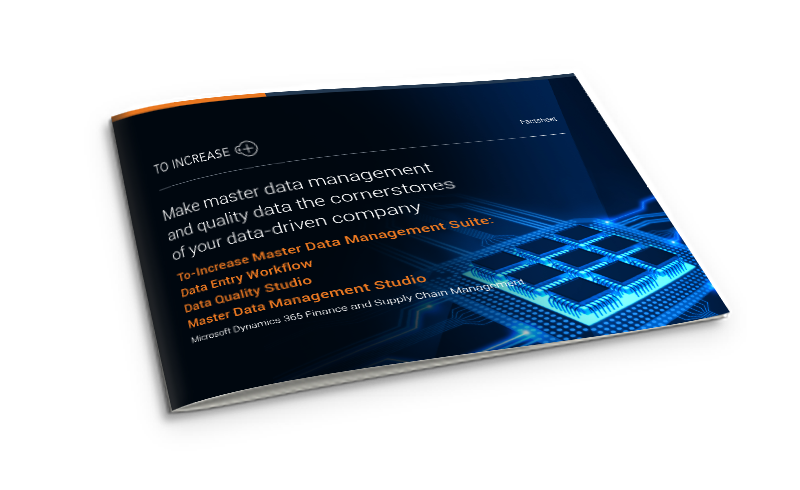Master data transfer can be a challenging task for most companies using Microsoft Dynamics 365 Finance & Operations/ Supply Chain Management. Microsoft’s library has thousands of tables, but only about 1500 data entities match those in the Data Management Framework. If you are using the Data Management Framework, you might need to engage developers to use just the data entities relevant to your organization.
We had prospects telling us that they wanted an enterprise-ready solution to make a lean integration and ease data transfer. We heard our customers, and 15+ years ago, we developed an application integration solution – Connectivity Studio. The solution can also be used to perform large data imports and exports for Microsoft Dynamics 365 BC, AX, NAV, and also Finance & Operations/Supply Chain Management (F&O/SCM).
At To-Increase, since it is our mission to work on solutions that solve customer problems, we started working on our data governance solutions in the last few years and we now offer solutions for master data management – MDM Studio for D365 F&O/SCM, data quality management – Data Quality Studio for D365 F&O/SCM and data entry simplification – Data Entry Workflow for D365 F&O/SCM.
In this blog, we share a scenario that focuses on master data transfer between companies in a phased manner. We cover the process, best practices, and expected challenges in carrying out such a project.
Disclaimer: All the company and individual names mentioned in this blog are for example only.
The project
Our customer, which let’s assume is an international shipping company called Shipfast Ltd, needs to distribute master data between companies that are spread out across the world and want to implement Microsoft Dynamics 365. Since they want to keep the project manageable, they decide to carry out the project in two phases and implement our solutions company by company. The people involved are:
- Jared, To-Increase Consultant
- Jim, Data Manager, Shipfast
- Amara, Project Manager, Shipfast
The challenges
Jared, Jim, and Amara have a conversation about their challenges.
- Jim struggles to manage the master data related to customers in different countries.
- Different companies work with the same customers and products, which sometimes creates confusion.
- Jim needs to manually coordinate with various departments to get the data corrected and validated. For example, after customer information has been entered and before anyone can start an order process, there needs to be a credit limit set for the customer by the finance department. Jim has to reach out to each department to enter this information and then get it validated as well.
- The departments are not acting quickly and entering accurate data. Jim needs to reach out to respective departments to fill in the data.
The solution
Jared from To-Increase recommends the Master Data Management Suite to the Shipfast team. He also suggests Connectivity Studio for data migration and MDM Studio for master data distribution for the data migration project. And keeping in mind the challenges discussed, he recommends Data Quality Studio and Data Entry Workflow to improve data quality and streamline data entry and data approval processes. Amara decides to implement all the solutions mentioned above from the Master Data Management Suite in Phase 1. That way, there would be less data cleanup needed during phase 2 and it would help them improve data quality from the time of implementation.
Planning the project
Jared has a meeting to discuss the project before they can get started with the configuration. He also recommends some best practices to help Jim and Amara improve their chances of success during the project. Below are the points that are discussed during the meeting.
Testing: Jared tells the team that testing is extremely important for data migration. While a To-Increase Consultant or our Partner Consultant will test the data migration several times, we recommend performing test runs internally and having the Data Manager, in this case, Jim, and key stakeholder, Amara, confirm that everything is imported correctly before the final run. And after the test run, Jim and Amara need to define if there are any additions or changes needed. And then do a test again with the next version.
Defining data: Prior to the project, Jim and Amara will have to outline everything about the data migration including, what data needs to be imported, where is the data coming from, what fields are available and not available, and how can that be handled.
Data governance strategy: Prior to implementing any data governance solutions, it is best to have a data governance strategy with rules, definitions, a team of data owners, and processes outlined. Jared asks Jim and Amara about their data governance strategy and will suggest configurations based on the existing strategy. If this does not exist, Jared then asks the team to define rules and objectives to be achieved using To-Increase’s data governance solutions.
Data entry teams: To configure Data Entry Workflow, Jim and Amara need to confirm the departments that will be involved in data entry. And they will have to define data access for each team in the organization. Since the tool can also be used to set up approval processes, a list of Data Managers that need approval rights will also have to be shared with Jared.
Data quality rules: To set up any validation rules for data entry or web services that can automatically validate data, the data governance team needs to define the rules for each business process. Jared recommends having a cross-functional team outline and oversee the data governance strategy. Jim and Amara have to coordinate with the larger team and share the list of rules prior to implementation.
Differentiating data for each company: When we share data from one company to another, the best practice is to define the data that needs to be shared. For example, Jim will need to determine the local fields that need to be managed in Company B compared to the fields that are coming from Company A for the customer. Mapping data fields will make it easier to migrate data from Company A to Company B in the second phase of the project.
Setting a benchmark: How can Jim, Amara, and Jared mark the completion of each phase? Jim helps the team determine a benchmark for the data migration’s success. He asks them, “Will Phase 1 be successful when 100% of the data is uploaded correctly or is 99.8% also good?”
The final 0.2% could mean weeks/months more of testing and configuration. We can share some example figures - does the stock of value $15,000,000 between the old and new systems have to be 100% the same? Or is a difference of $30,000 (0.2%) acceptable?
Based on this discussion, the team settles on a parameter of 100% for Master data and 99.8% for transactional data success that they want to strive toward to mark the completion of Phase 1 and 2. Once that is achieved, they will have successfully executed the project.
Phase 1
At the start of the project, Jared ensures that Jim and the team are given adequate training based on the discussed project and business requirements. The Shipfast team also opts for implementation sessions, so Jared helps them with configurations after the training sessions.
In the first phase, the initial upload of data is done for Company A. The Data Manager needs to ensure that the data is checked prior to this exercise. The To-Increase Consultant trains Jim and the team to create a migration by configuration and perform the first upload for Company A. This could also take one try or several versions depending on how the data migration is performed and how clean their data is. The optimum result is that all the data is imported and migrated 100% for Company A.
The same is done for Data Quality Studio and Data Entry Workflow implementation to ensure that rules for data quality are configured and data entry workflow setup is completed. Once the solutions are successfully implemented after the test runs, then the solutions can be introduced to the rest of the organization.
Phase 2
Once the implementation for Company A is successful, more than half the job is done! The team now needs to ensure that product and customer information in the master data for Company A corroborates with the data for Company B. This master data can then be managed and shared across the organization. The team can use MDM Studio to distribute products and customer information to Company B.
Since the team has been trained by the To-Increase Consultant, Jared, and also had help with the implementation of the solutions, the team is confident about carrying out Phase 2 independently. And in case of any questions, they can reach out to To-Increase’s hotline support based on the Essential plan opted by them.
The second phase is planned by the Project Manager, Amara. Master Data Management in combination with Connectivity Studio is used to share customer and product information with Company B. The data needs to be checked by Jim so that all the products and customers relevant to Company B are shared because they might not need information about all the products and customers. Once the test run reaches the planned success rate, they can share master data with Company B.
Next, all the configurations need to be carried out for Company B for Data Entry Workflow and Data Quality Studio. In the first phase, when Company A went live, Jared ensured all the configurations were carried out and checked. So now, Jim, the Data Manager, can easily manage configurations with a few clicks of a button, and it will easily be available in Company B. And after the test run the team needs to define if there are any additions or changes needed.
The setup from Phase 1 can be replicated for all the solutions; if you acquire a new company or if you need to add a third company, the setup can be replicated again saving the team a lot of time for data transfer. There is even a master data management setup, where you can add a company to these transfers and the next time it will work automatically.
Are you ready to implement our data governance solutions?
We hope this blog gives you an idea of how you can transfer master data between companies and implement data governance tools for data quality and data entry. To help you plan your project better, you can also read this blog on 5 best practices for MDM implementation. Additionally, we cannot emphasize the need to have a data governance strategy in place prior to the implementation of any data governance solutions.
In our experience, we have seen that some organizations prefer doing all the configuration at once for all companies, while some prefer doing it in a phased manner. Starting small has its advantages as there is a lot you can learn from such a phased-out project. Once you perfect part of the project in Phase 1, it is easy to replicate what works for one company for another legal entity in Phase 2. And we recommend implementing our Data Entry Workflow and Data Quality Studio solutions in Phase 1, so that you do not have to spend too much time and effort cleaning up your data twice.
Whichever approach you prefer, our team of experts can guide you and help you decide once you share your business requirement with us. If you would like to explore our data management solutions and learn more about their features, do download our factsheet from the link below.