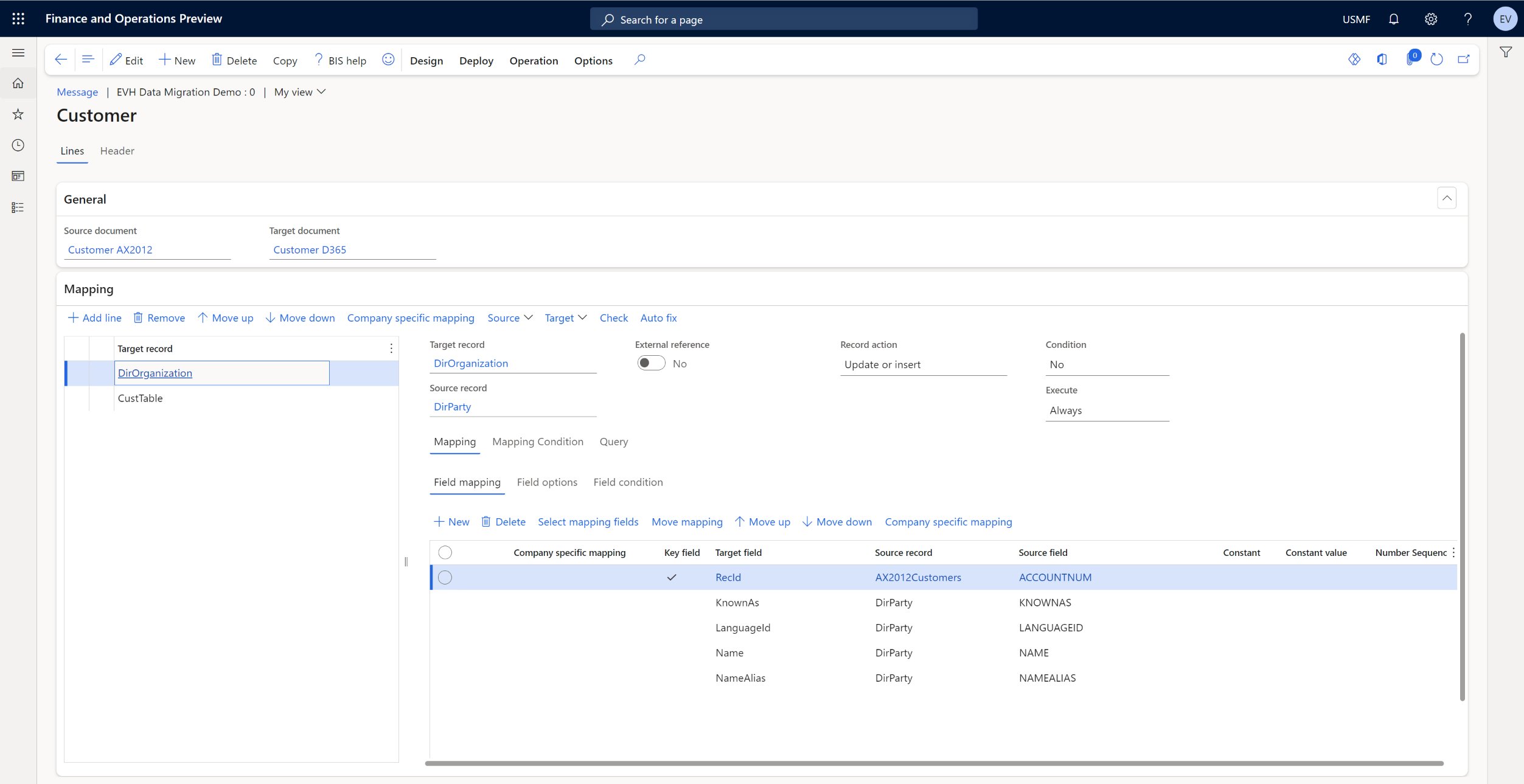An ERP implementation comes with a host of benefits. From integrating many business functions such as Sales, Finance, or HR to gaining valuable data analytics and ensuring compliance, an ERP implementation promises to improve productivity and enhance the efficiency of your business operations.
However, implementing an ERP is a complex task. And this task becomes even more complicated when companies undertake data migration projects to deploy applications and industry-specific solutions.
As an established ISV that has been involved in data migration and ERP implementation projects for Microsoft Dynamics for the last 17+ years, we at To-Increase understand the challenges involved when undertaking data migrations. Fortunately, we also have the expertise to deal with such challenges as we have helped over 600 customers to date achieve ERP implementation success.
Related: Like to hear some of our tried and tested methods to overcome data migration challenges? Read our data migration challenges blog here.
In this blog, we will take a detailed look at how we use the Microsoft Dynamics Sure Step methodology in performing data migration projects and how we achieve success using our 11 best practices for data migrations.
Using the Microsoft Dynamics Sure Step methodology
When our customers approach us for an ERP implementation project involving data migration from one ERP or application to another, we use the data migration project management methodology known as the Sure Step Methodology, designed specifically for Microsoft Dynamics implementation projects. This project management method helps you take a high-level view of your overall migration strategy, scope, and plan, and encompasses the entire project lifecycle (from planning, analysis, design, and development to deployment and support).
Moreover, with this methodology, we are able to apply as well as optimize the following 11 data migration best practices to improve migration performance and ensure the best possible outcome for our customers. Our data migration projects usually involve companies that are located in multiple countries and operate on different time zones, but with a centralized IT team to handle ERP implementation and data migration. To complicate things, many of these companies have different business models and lines of business, such as production and sales.
However, this helps us learn more with every implementation and improve our expertise. We also make it a point to document our findings and incorporate our learnings, both during software development and in our solution tutorials.
Stages of the Sure Step methodology for data migration
One of the advantages of employing the Sure Step methodology in any Dynamics ERP or solution implementation is that this approach works well for any business or industry, regardless of size or specific business requirements, and can therefore, be implemented for any type of data migration project.
There are 4 main stages that form part of the Sure Step methodology, which define the tasks that need to be undertaken during data migration. These tasks act as general guidelines that can be adapted to any data migration project, and are therefore considered data migration best practices. These 4 stages are:
- Analyze
- Design
- Deploy
- Operation
Let’s look at each of these stages that constitute our 11 data migration best practices which can help you achieve a successful project outcome.
11 data migration best practices
I. Analyze
1. The first step in any data migration project is to define what is the scope of the project and what are the applications you want to migrate. Although the IT or ERP manager may be at the helm, it is recommended to also involve key business users and other project stakeholders and ensure you have their firm commitment. This way, you can also make sure that the right people are available to verify and approve the results.
II. Design
2. A recommended best practice is to ensure that you have defined the mapping and discussed the same with the business users involved in the project before you configure or develop anything. Microsoft Excel is a very good tool to help you define the mapping. Additionally, you can also store or link the Excel spreadsheets to the requirements you created.
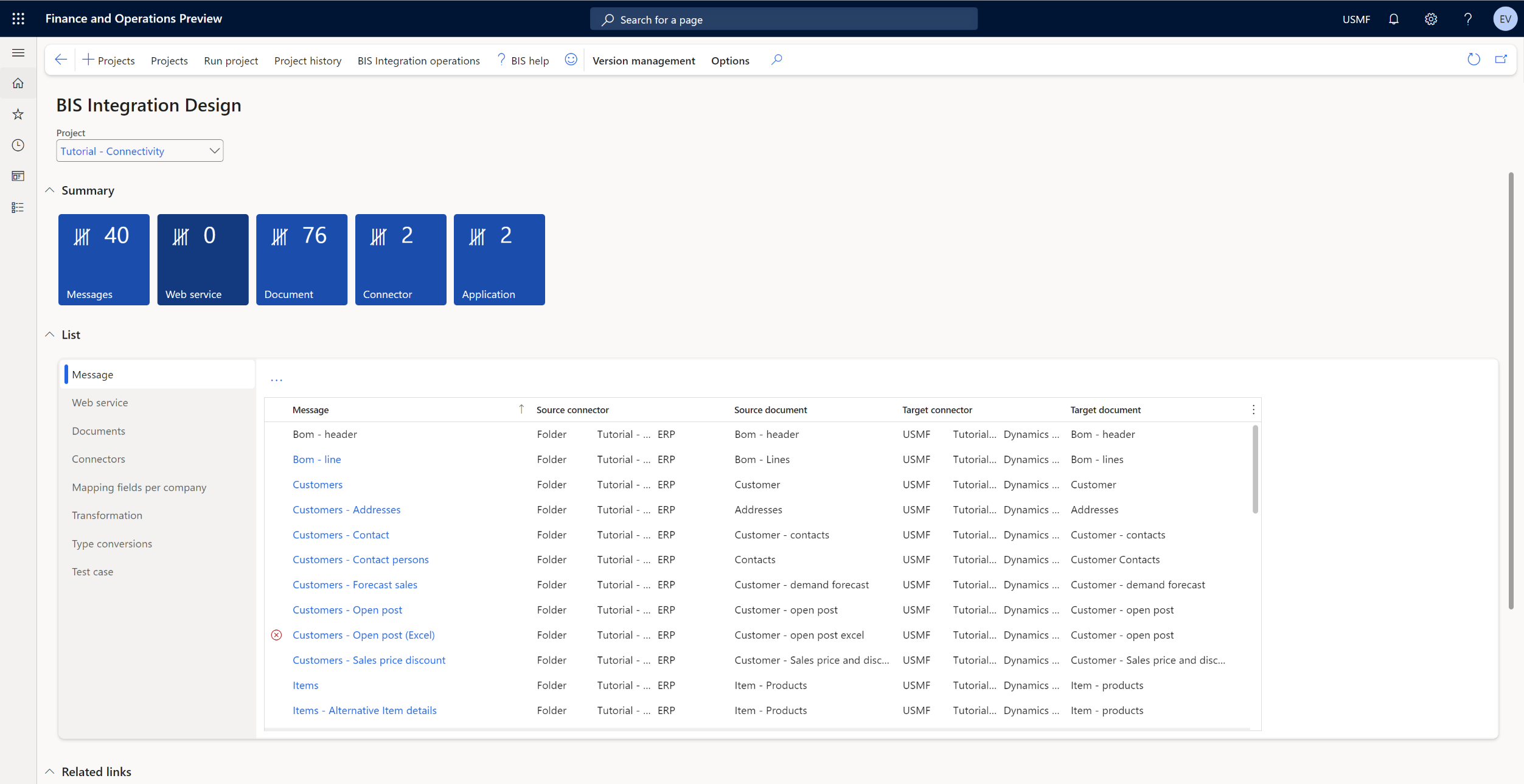
3. Attempt to keep the data model as simple as possible in every migration. This would not only make it easier to trace errors and understand the script but will also make it easy for you to run an update. For example, if you notice that there are some missing item units, you can easily run an update to rectify the unit information.
4. When you use files, it is advisable to use one folder with a unique file name. For every data migration, you can specify a filter for the file names.
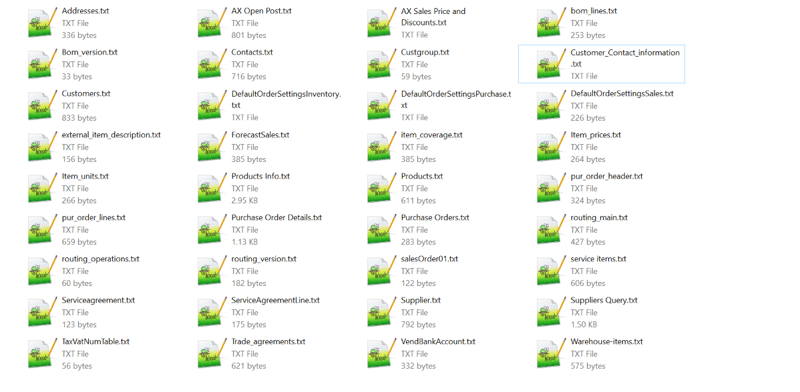
III. Deploy
5. During the deployment stage, we recommend creating migration templates whenever you migrate company by company. This will help you tailor the migration process to your specific business needs. Such templates can be used to cater to the unique requirements of sales companies or production companies that have different migrations and diverse currencies. These templates can also comply with tax rules that have been mapped by using constant values. It is, in fact, quite easy to copy a data migration project and use it as a template.
6. One common practice is to deploy a dedicated data migration and application integration solution, such as To-Increase Connectivity Studio, to design, develop, and execute your migrations. With this software, you can restore databases and test data migration projects. You can set up specific connections for each type of environment. This ensures that test data is not inadvertently loaded into your production company, thereby helping you maintain data integrity and security.
7. Another best practice is to use one project definition with a corresponding set of files for each data migration project. When you run one project, you have to make sure that all the files are available in the right place. The easiest way to verify this is to use one consolidated folder for each project. This approach simplifies verification procedures, allowing for easier confirmation of file availability and organization.
IV. Operation
8. In cases where you export data, such as vendors from the previous day and items from today, it's possible that you notice an item with a new preferred vendor which does not exist in the vendor file. To mitigate such inconsistencies, ensure that you work with a stable and synchronized set of data. We have customers who deploy a data warehousing solution to create a stable data set. However, a set of files is also equally useful. The important aspect to be considered is that all data should be exported at the same time.
9. When a data migration project is executed, it is recommended that you set up dependencies by using the task setup function. This will help you create a systematic workflow that ensures that your vendors are created first, before any of them can be added as a preferred supplier on your item. By setting up these dependencies, you maintain the logical order of operations, preventing any inconsistencies or errors during the migration process.
10. Performance is a critical aspect of any data migration project. Using dependencies at the task level results in satisfactory performance levels because everything with the same dependency can run as parallel tasks. Additionally, you can also split the input into parallel processes to improve performance.
11. The final recommended step is to validate all your data and apply business rules during the import phase to ensure accuracy and reliability. This validation process ensures that the migrated data is reliable. The project history captures the validation outcomes, enabling you to correct data and reprocess it. Additionally, we recommend that you utilize your defined tests to verify the migration results and test your setup several times. With such rapid and efficient performance, you can run full data migrations multiple times a day, enabling quick iterations and ensuring data integrity.
Would you like to explore our data migration and application integration solution?
As complex as data migrations can be, following these best practices and using the right software for the job can go a long way in simplifying the task — eventually resulting in a successful ERP implementation. An advanced, no-code solution like To-Increase Connectivity Studio can not only help you with seamless data transfer but can also enable the deployment and management of complex application integrations, allow large data imports into Dynamics 365 F&O, automate EDI processes, and help you in distributing your master data.
If you would like to learn more about Connectivity Studio’s data migration capabilities, do read this blog. Alternatively, please do reach out to our expert below if you would like to leverage our experience and find solutions for your unique business challenges.