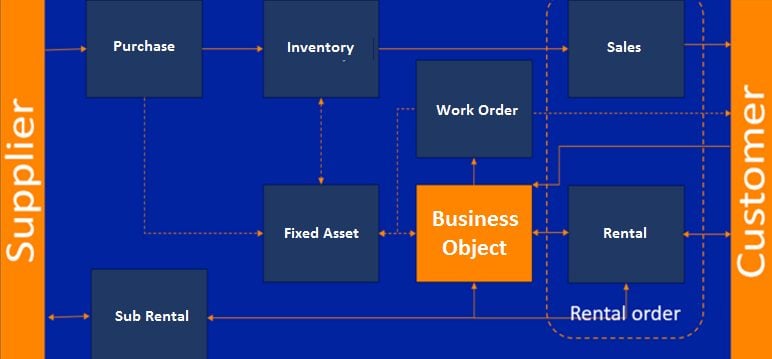The next generation of Microsoft Dynamics, offers major changes to business intelligence and analytics. All are fueled by newly enhanced Microsoft Power BI. A set of tools and services that includes dashboards, interactive visualizations, and other new-generation capabilities. For organizations that choose DynaRent for Dynamics 365 to manage equipment-driven rental, transport, services, and more. In addition Power BI can work with our built-in tools to create complete, industry-specific BI within Dynamics 365 for Finance and Operations.
Hence, To-Increase’s DynaRent Power BI solutions suite includes:
- Built-in data packages
- Reports
- Visualizations
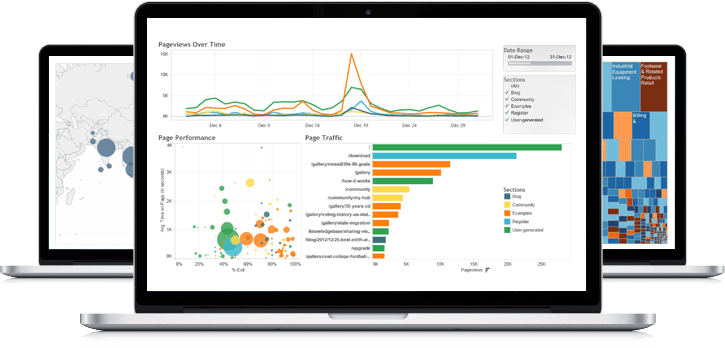
Image 1: DynaRent Power BI Examples
Power BI, DynaRent BI, and Dynamics 365: Integrated, industry-specific, flexible
Important reports such as equipment utilizations rates, fleet management figures, equipment performance and more can be tailored to different levels of your organization. Due to precise yet flexible automation ensures that roles and departments can easily access and work with relevant information and formats. Since DynaRent integrates fully with Dynamics 365 for Operations, our tools draw on system-wide, real-time data that yields accurate business intelligence. Whether you’re working with equipment utilization, rental finance, or service and maintenance, you can make proactive, on-the-spot, or planning decisions. All that insight and action can fit seamlessly into reporting and analytics for all areas of your organization.
The combination of Power BI, Dynamics 365 and DynaRent opens up new opportunities to analyze and improve industry-specific performance with:
- Pre-built BI content packs for DynaRent
- Pre-built BI content packs for Dynamics 365 for Finance and Operations
- Ability to pin BI visuals directly in Dynamics 365 for Finance and Operations workspaces and forms
- Quick drill-back to details from Power BI into DynaRent
A glance at “How It Works” in DynaRent for Dynamics 365
First, the right people view the right data displays: Users logged into DynaRent for Dynamics 365 see only data that is relevant to their role and access level within Dynamics 365 for Finance and Operations.

Image 2: DynaRent Power BI Examples
Additionally, users can also view reports and visuals on PowerBI.com, then drill back into the Dynamics 365 for Finance and Operations client to take action on trends and exceptions.
Pre-built Dynamics 365 for Finance and Operations content packs for Power BI include dashboards and reports. Furthermore these content packs are provided To-Increase and can be accessed directly from PowerBI.com by users who are exploring data from their Dynamics 365 DynaRent deployment in Microsoft Azure.
Intrigued? Learn more about DynaRent BI. Also we encourage you to email info@to-increase.com for a custom demo of our solution.