Manufacturing industries are seeing a growing change in their business models with the concept of servitization, in which more customers prefer to rent equipment over buying to avoid the hassle of maintenance, depreciation, and storage.
You could be a company that produces equipment, heavy machinery, medical devices, gadgets, or electronics — but to meet the customer demand, you now want to rent your products instead of relying on a one-time sale.
While the idea of multiple revenue streams is great, the transition can be complex — with your production handled in one ERP solution and the rental side of your business in another solution, making you constantly switch between the two to understand how your business is running.
Wouldn't it be more efficient if you could have all your processes within your manufacturing business managed by a single software?
In this article, you'll discover how you can adopt software that can support your business's production, selling, and rental aspects in one place, while making overall operations smoother through process automation.
Why do manufacturers need a single system to manage processes?
A crucial part of manufacturers renting out or looking to rent out via multiple revenue streams through the equipment-as-a-service model is to have a constant link between the production side and rental side of your business.
This is important as it covers the manufacturing company's initial and final stages of operations, and both the processes are interdependent. For instance, based on the rental trends, you can produce more assets, and you can't rent out an asset if it isn't available due to less production.
How can I support manufacturing operations end-to-end in Dynamics 365?
The evolved manufacturing model calls for software that can handle the complexities of the business's manufacturing and rental side, which begs the question — Is there a combined solution for both manufacturing and rental operations? Yes, there is!
With deep rental industry experience since 2005, we at To-Increase empower businesses by providing a solution that can support manufacturing and rental operations called DynaRent.
DynaRent is a software embedded in Microsoft Dynamics 365 Finance and Supply Chain Management. It leverages all the standard Dynamics 365 solution's capabilities, including selling, with added functionality to support rental processes.
How can DynaRent support the manufacturing-rental value chain?
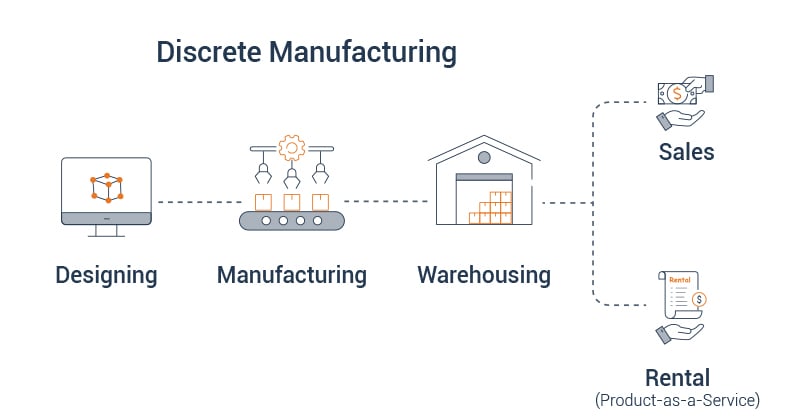
While a typical manufacturing company could only have a ‘selling-based’ business model, more manufacturers are now exploring the combined option to sell and rent. However, transitioning from a single business model to a dynamic business model can be challenging, especially if you don’t have the right software to support your business processes.
With DynaRent, manufacturing companies can either sell or rent their assets or combine both to generate revenue.
We know that DynaRent can support selling, as it’s embedded in the Standard Dynamics 365 solution, so how does the added functionality support the rental side of the business? Let’s have a look.
How does DynaRent support the rental process flow?
1. Equipment management: You can create business objects based on customer orders and carry out asset maintenance, including corrective and preventive maintenance. The plan board within the solution has an intuitive user interface that allows relevant users to see a graphical summary of each equipment and work order comprehensively. This helps manage your production line and rental orders efficiently.
2. Rental order: It includes agreements and availability checks. After receiving a request from a particular customer to rent out a type of object, you will do an availability check by looking into the DynaRent plan board that provides an overview of all the assets available. You can also get insights on rental objects being produced, with the date and time details and pending work orders, all of which are color-coded.
Here you can see the availability of each rental object, color-coded depending on the status (Click on the image for a full-screen view)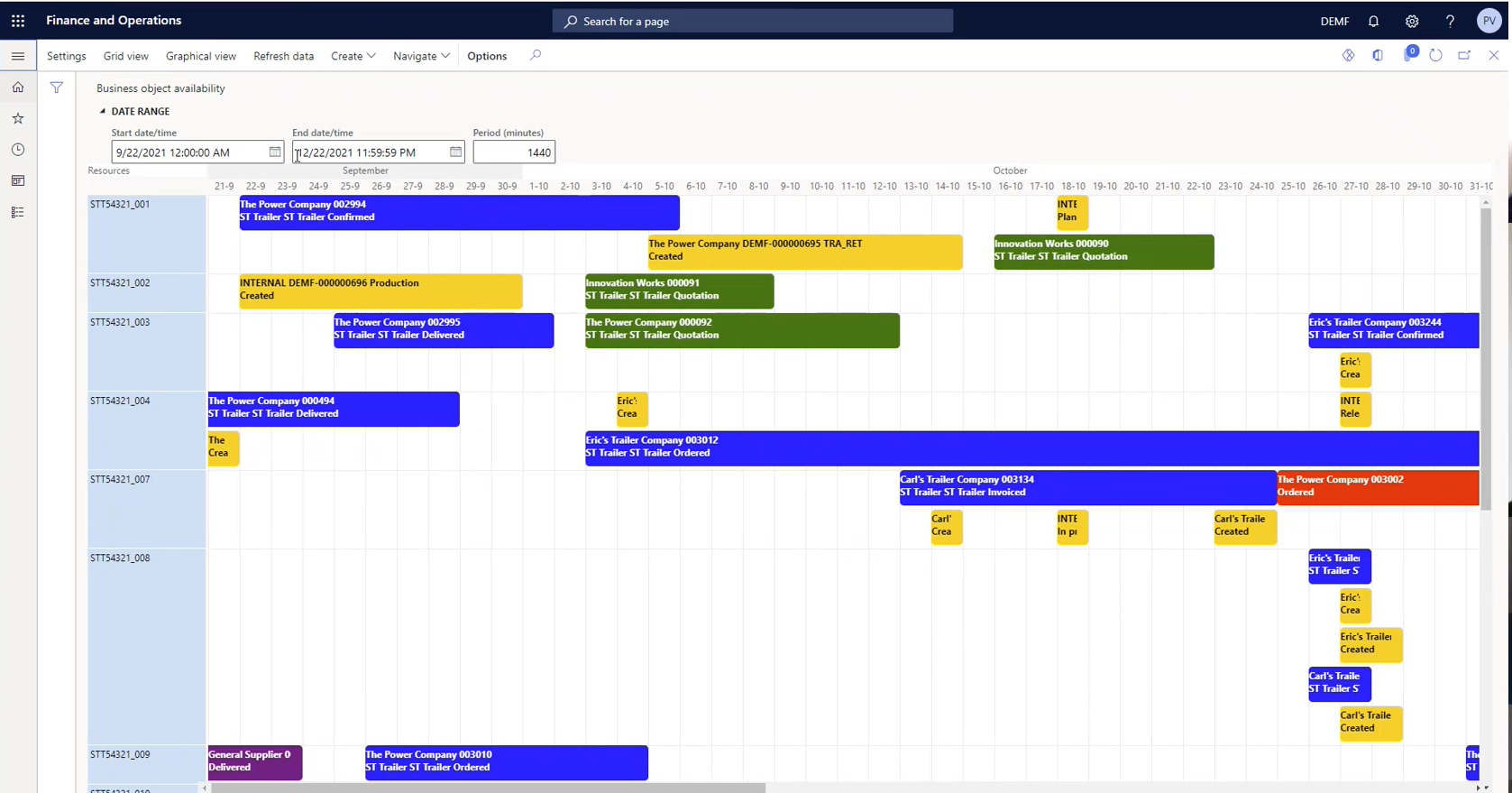
In some cases, the rental object requested won’t be available due to already being on-rent or perhaps under servicing. In such circumstances, you could assign another object, look in the other depots you have, sub-rent a product, or produce it, if viable.
Here you can see how to check the object availability, and look into other depots or create a sub-rental order in case of unavailability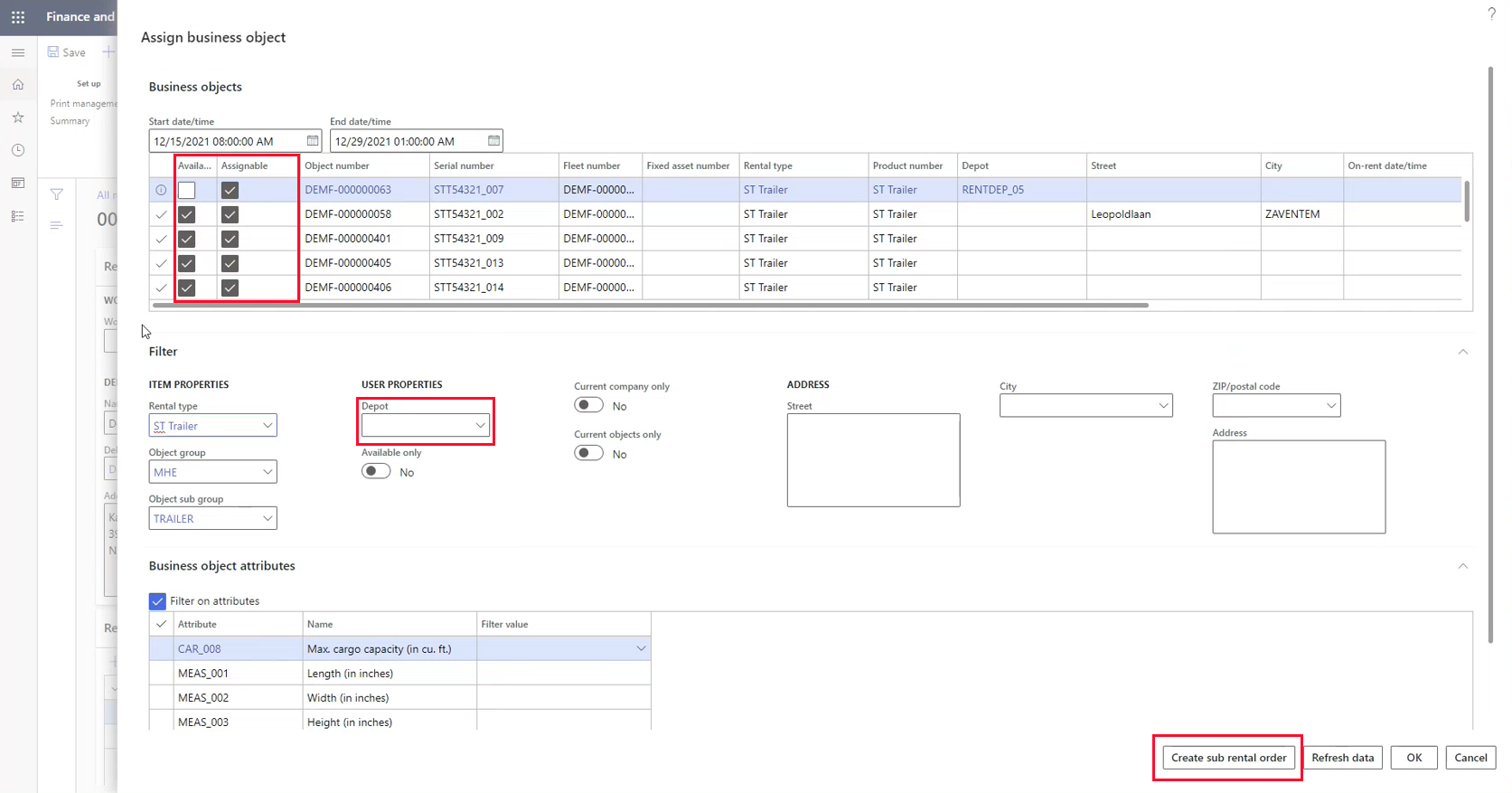
3. Pre-rental: It includes delivery, pick-up, and checks. You can prepare the assets for rentals, such as inspection or checks for quality assurance, packing, and processing for delivery.
4. On-rent: It includes billing, date changes, and incidents. You can invoice customers based on the rental type, carry out 'rental stops' in case of any incidents related to the rental asset and manage any changes in the rental timeline of the customer.
5. Post-rental: Here, the object is returned to the depot. It includes returns, billings, and credits. The date of due return can be seen within the plan board. You can also carry out an inspection list to check the rental object for any damage and invoice the customer accordingly. After all the necessary checks are done, the rental cycle ends and is managed in the depot until the next customer order.
6. Reporting: It includes dashboards and analysis of information. The business intelligence (BI) add-on module of DynaRent can provide analytics and trends based on specific measured KPIs on utilization so you can further optimize it. Dashboards are available and consist of role-based information on a single screen. You can see an overview of your contracts, utilization, financials, among others, and get insights into well-performing assets for future investments.
Here you can see an overview of the analytics capabilities in DynaRent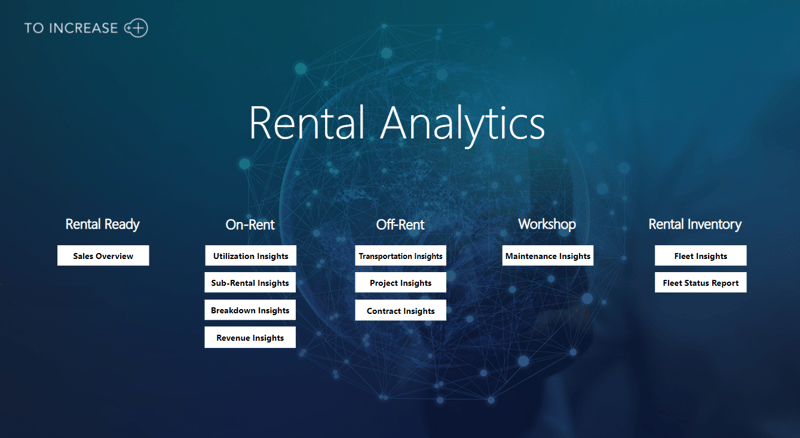
How can DynaRent support the link between production planning and rental?
Production information is integral to any manufacturing business, as it is the first step in determining the assets to be sold or rented. DynaRent supports both the processes with a link to the production module within the software. This enables manufacturers to immediately plan if there is a need for new production and create it.
Here you can see how to create a production order for a new object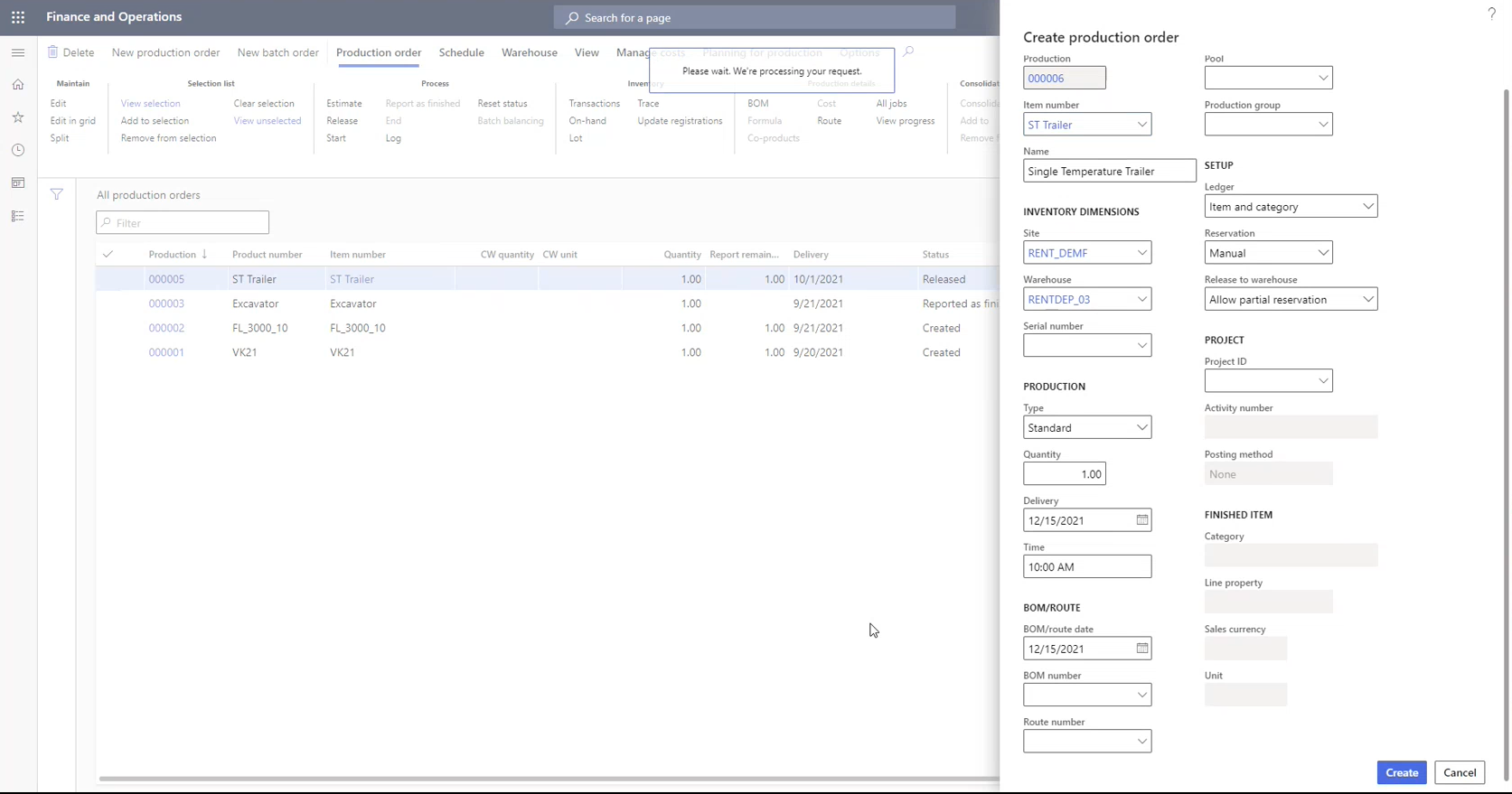
Once the production order is created, it will reflect within the rental solution as a ‘pending’ object, so you know which objects are in the production phase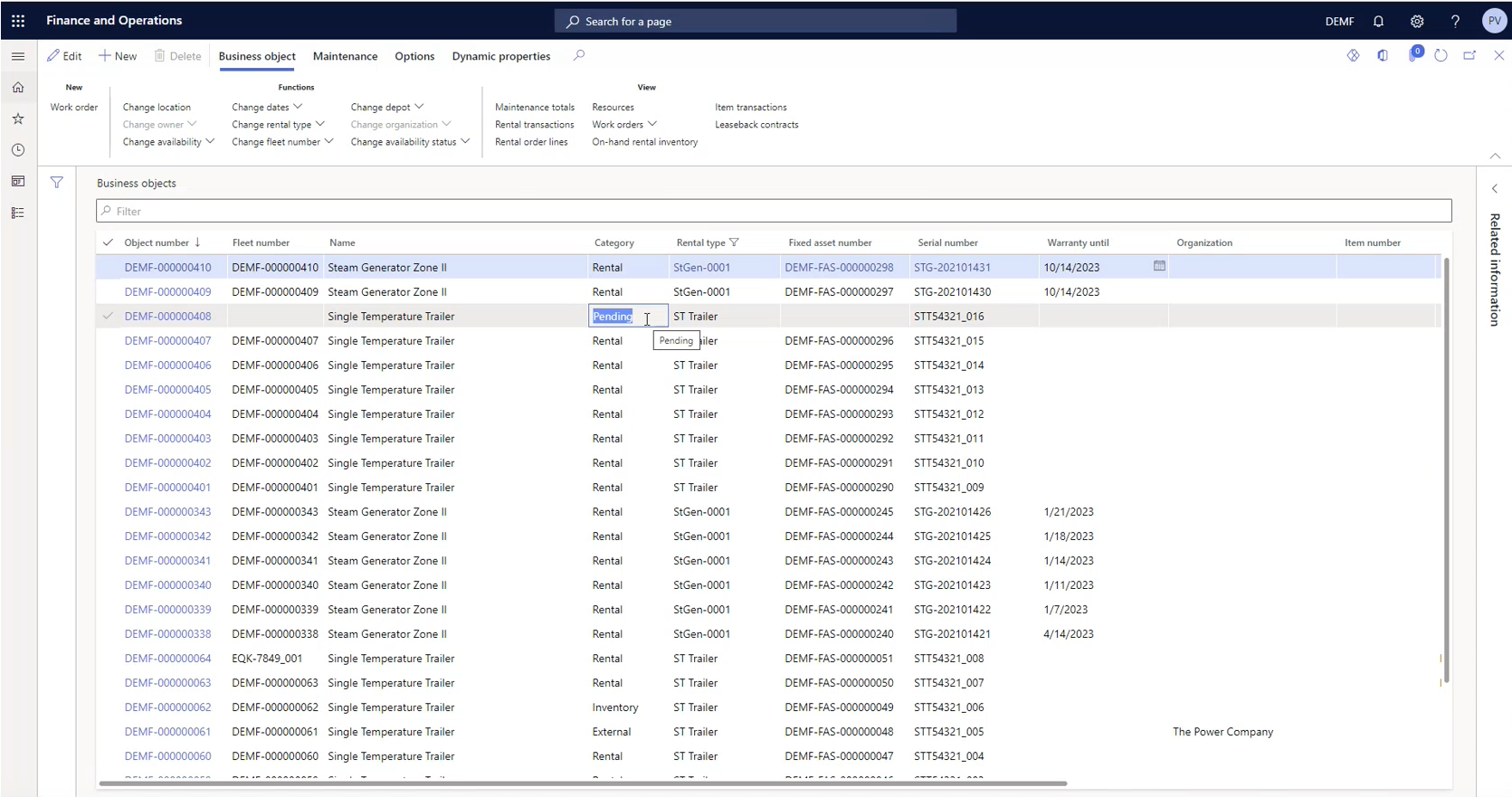
Key benefits manufacturers can gain from implementing DynaRent
-
Plan your production at a manufacturing level
-
Gain insights into current and future equipment availability through asset-tracking
-
Better customer service through coordinated production planning and rental orders
-
Manage different revenue streams and invoicing — standard rental, consumption-based, subscription-based, or direct-sale model
-
Optimize the pool of your rental objects and production by trends on utilization through analytics
-
Utilize innovative technology with mobility to ease communication and information access of remote workers
-
Know the lead time of a purchased product within the planning board
-
Benefit from a single source of truth showing the overview of all assets
Is DynaRent the right fit for your manufacturing business?
Being deeply embedded within the standard Dynamics 365 Finance and Supply Chain Management solution, DynaRent can support the finance, supply chain, manufacturing, purchasing, sales, and rental aspects of your manufacturing business.
If you’re interested in Dynamics 365 as an ERP platform and looking for a solution that will consolidate all your data and manage operations in a central location, then DynaRent might be a choice for you.
You could explore more about our solution features and specifications by looking into our factsheet. This factsheet will provide you with helpful information such as:
- The different industries the solution can support
- Benefits to gain from implementing a manufacturing-rental management solution
- Specific solution features that can take care of your business needs
Once you’ve discovered the offerings of our solution, you can decide whether it’s the right fit to support your manufacturing company or not.



