To align with customer demand, rental companies have established different rental delivery models such as renting out standard equipment with consumables or billing based on usage or subscription. These business models generate new income, multiple revenue streams, and are invoiced differently, resulting in lengthy, complex, and overwhelming financial processes.
Now you may be wondering — How can I efficiently manage multiple revenue streams generated by my rental business in Dynamics 365? Well, in our experience of over 17 years in the rental industry, we have been asked this question countless times, and that’s what we’ll address in this article.
So, what’s the answer?
All financial processes related to the rental business can be easily managed with rental software built in the Dynamics 365 ERP. A rental solution is required as the Dynamics 365 standard functionality cannot support rental-specific revenue management out of the box.
If you are already using Dynamics 365 ERP then there are multiple rental solutions provided by different independent software vendors (ISVs). One such software is To-Increase's DynaRent, which can recognize multiple rental revenue streams and handle various invoicing methods. It's embedded in the world-class Dynamics 365 Finance and Supply Chain Management (D365 F&SCM) and leverages all its standard capabilities.
That’s the short answer.
In this article, you’ll further discover the revenue streams recognized by DynaRent, and how you can manage multiple revenue streams and invoicing processes with a single solution.
What revenue streams does DynaRent recognize?
1. Standard rental/leasing revenue stream: The revenue is time-based, wherein the customer is invoiced on a fixed period predefined by the customer. It could be hourly, weekly, monthly, or quarterly, and could be done in advance or after the rental period. For instance, invoicing the customer upon using a rental object (car) after 3 months of utilization.
2. Pay-per-use/Consumption-based invoicing: In this method, customers are either invoiced at the time they use a product or billed for the actual utilization of the rental object. The invoice is based on per hour of usage. For instance, invoicing customers each time they use a bulldozer.
Consumption-based invoicing can be further categorized into:
- Product-as-a-service (PaaS): In this business model, a single product sale can be converted into a recurring revenue stream by renting equipment or products as a service, while retaining equipment ownership. Customers are invoiced based on each time they rent a product for their usage.
- Meter or volume-based: Here, customers are billed on the ‘meter readings’ provided by an IoT connection. The IoT readings show the actual consumption of the product, and the customers are billed accordingly.
3. Subscription-based/Mixed model: In this model, customers pay a standard fee to rent the product. An additional payment is made as ‘allowed usage’ for utilizing the product. For instance, a customer could be paying a fixed price toward renting a generator set up for their operations. On top of that, the customer is charged an additional amount each time the generator is used during electric breakdowns.
4. Sale of an asset: A single asset within the rental lifecycle could go through many stages, one of which could be ‘selling’. An asset could be sold to a rental customer if the need arises by a customer to buy out the rent at the end of the contract. Consumables that come as part of the main rental object can also be sold. For instance, renting out a medical device, along with individual consumables for use with each patient.
The sale of a rental asset also occurs when it is disposed of at the end of its useful life when repair or refurbishing costs exceed certain thresholds.
5. Project rental revenue: Project rental revenue and invoicing occur when a customer takes on a large rental project, with several batches of rented equipment, some sub-rented equipment, along with hours, personnel, and utilization of equipment from your own stock. In such cases, it's possible to invoice for time and material projects.
How can I manage multiple revenue streams in DynaRent?
Now that we’ve defined the different revenue streams, let’s explore how DynaRent can manage these revenue streams to ease financial processes.
The above matrix displays how financial business processes and operational business processes for the various revenue streams are covered in DynaRent and Dynamics 365 standard F&SCM. You can understand how your end-to-end financial and operational processes, which run parallel are either fully or partially fulfilled within the DynaRent functionality or the Dynamics 365 standard functionality.
Financial business processes include all processes related to invoicing, accounting, and record-keeping of the business. Operational business processes include the execution of work orders, such as renting, tracking, and metering.
The software manages different revenue streams through invoice profiles, calendars, and rental types. This means that it doesn’t matter how the information appears in DynaRent (whether consumption-based or subscription-based), an invoice can be generated, and the customer is billed according to the model.
While the solution fully supports rental/lease, sale of assets, and project rental revenue, the consumption-based and mixed models of revenue are on the roadmap, to be made available in upcoming releases.
Since DynaRent can handle multiple revenue streams, it can be used by rental companies or manufacturers to manage rental and sale of their products.
Visual overview of each business process handled in DynaRent and Dynamics 365 F&SCM
In this graphic, the bottom layers consist of Microsoft Azure — the cloud computing service for application management and Microsoft applications — power platform, data verse, power apps, power automate and power BI to collectively make up the solution foundation.
You can also see the standard processes included in the Dynamics 365 solution and the rental processes covered by DynaRent. Invoicing is the only process that you can do in standard Dynamics 365 or DynaRent based on your business requirements.
However, rental invoicing is not supported by the Dynamics 365 standard functionality, and you’d require DynaRent to manage your multiple rental invoicing and billing.
How DynaRent manages multiple rental invoicing?
Some ways DynaRent supports multiple invoicing include:
Revenue reallocation: DynaRent can reallocate periodic revenue if needed for the purposes of financial or business analytics reporting. For instance, while invoicing on a monthly basis, revenue can be distributed weekly, or revenue calculated for several financial periods can be proportionally reallocated to those specific periods.
Rental invoice proposals: The software offers additional functionality of ‘rental invoice proposals’ that allow users to preview the expected revenue and total invoice details, communicate to their customers, receive the necessary approvals and accordingly process them in the DynaRent software.
Credit wizard: Besides the above, DynaRent offers a ‘credit wizard’ to support various kinds of crediting scenarios in one place such as price changes, rental stops, or full credit.
Components invoicing: Invoicing based on components can be done including insurance, discounts, transport, which are allocated and processed separately but can be managed together.
Screenshot of DynaRent showing rental invoice details
(Click on the image for a full-screen view)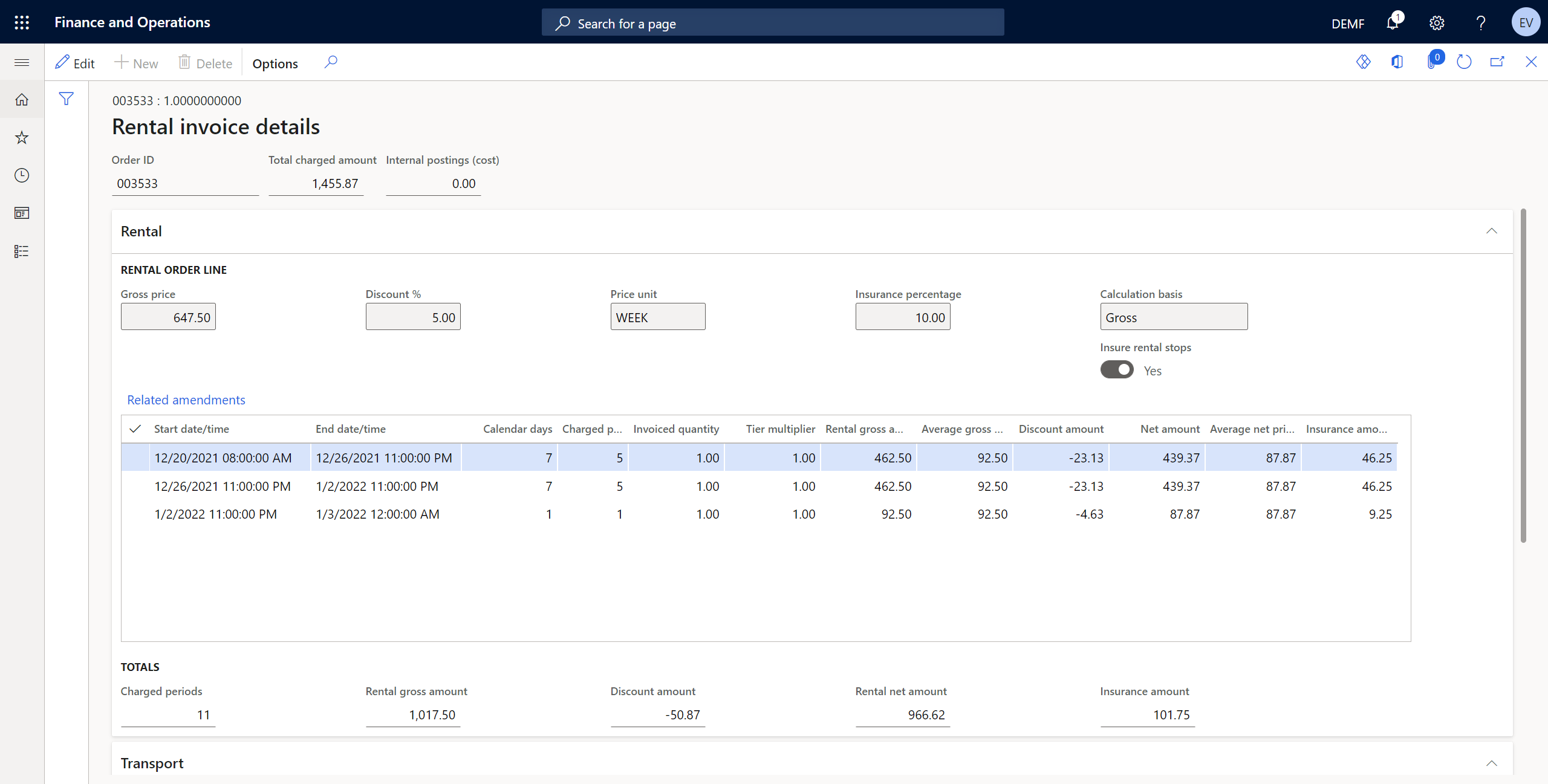
The screenshot shows the standard rental revenue stream over time. You can see the prices invoiced for the rental periods and information regarding the gross price, discount percentage, insurance percentage, and the calculation type.
All invoicing details are connected to the order ID of a rental object showing the exact date and time of the rental duration and the amount to be paid over the rental period. For instance, paying per day for a rental vehicle.
Screenshot of DynaRent showing invoice journal line details
(Click on the image for a full-screen view)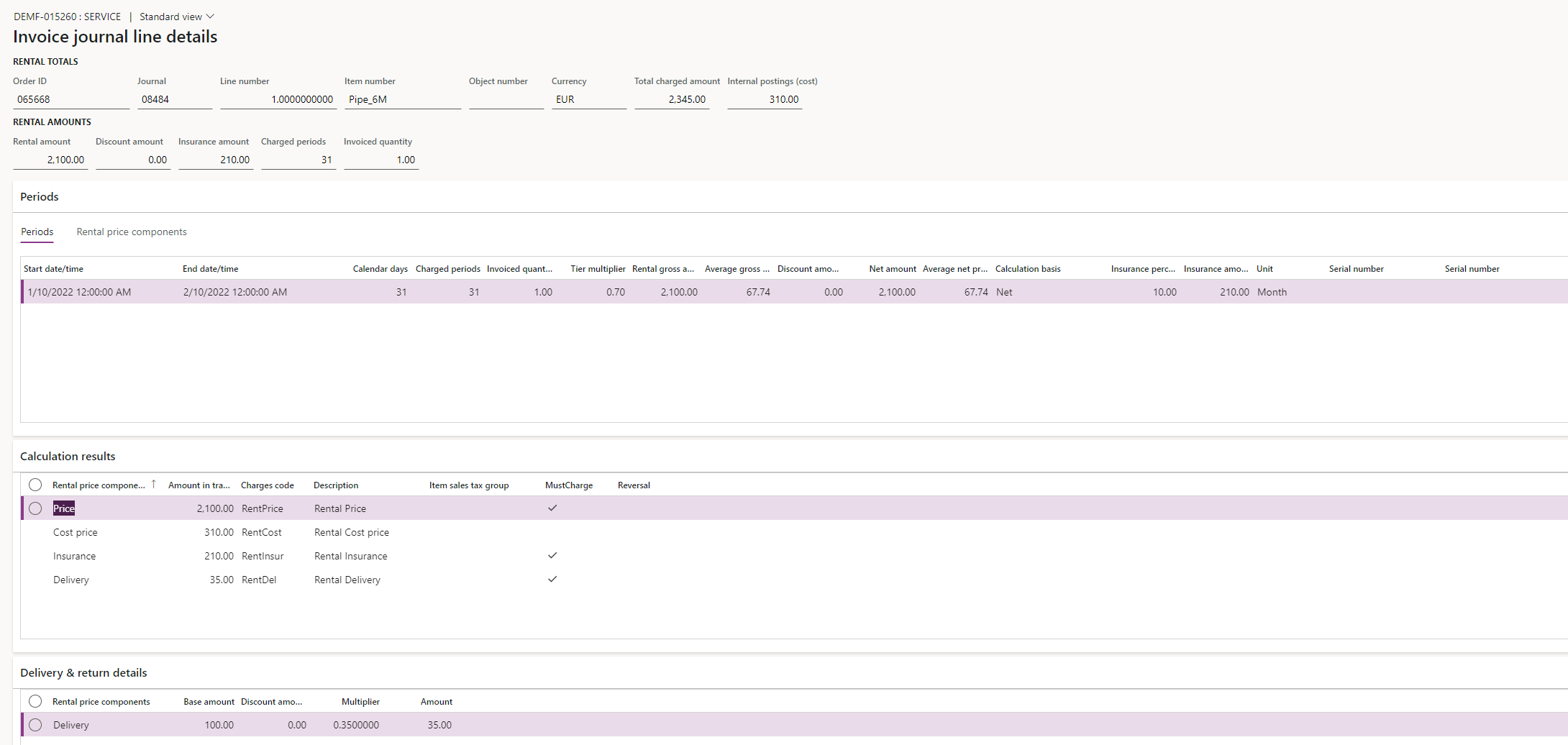
The above screenshot shows the rental invoice journal line details with the actual revenue components. You can see the rental amounts, the periods, the rental price components, the calculation results, and the delivery and return details.
How can DynaRent enhance your financial processes?
Being a fully embedded rental solution inside Dynamics 365 Finance and Supply Chain Management, DynaRent leverages all its standard capabilities, including financial management. The rental solution accumulates and provides a variety of information that can be used in the calculation and reporting of many accounting standards and rules for rentals and leases. Please consult your CPA firm for your specific financial requirements.
DynaRent also offers a single source of information, with a unified location to store and access all the rental information required. This allows seamless communication between various financial stakeholders, which combined with business intelligence enables users to gain insights on the best performing equipment and guide future investments.
Additionally, there are no major investments required to customize the software as DynaRent is already prebuilt to manage multiple revenue streams and invoice processes.
Is DynaRent the right fit for your rental business?
There are various benefits the DynaRent rental software can offer you. However, what matters is which solution would be able to address your revenue and invoice management requirements.
Here is what the Chief Financial Officer of BMS, a leading company in the European rental sector of cranes and man lifts, had to say after using our solution — "DynaRent's a proven solution for us, and more importantly, it's extremely flexible. We can count on both the software and the implementation team for a fit that's right for our company."
If you're interested in exploring more about how DynaRent can help ease your rental business’s financial management, then you can check out our success story with BMS.
The video case study highlights:
-
How BMS strengthened customer relations with timely invoicing, increasing cash flow
-
How DynaRent guides future investments with insights into equipment utilization
-
Better information management and planning with quick updates on tasks
This video will offer you a true picture of the impact DynaRent can have on rental companies to streamline their overall processes. You can see for yourself if DynaRent is the answer to automating your rental financial operations.





