Imagine, you are new to a certain task in an overwhelming ERP application, for which you have been taught all the steps beforehand. However, with so many buttons to press, all with different consequences, you are now doubting what to do to reach the next step for the job you were hired to do. At such a moment, what do you do? Do you go through all the notes or guides someone made or do you ask someone to help you? All of this costs time but does not solve the core problem; users who ponder which button they need to press to move to the next step for their process. So how do we solve this problem?
In this blog, we will be talking about that exactly—an intuitive user interface which will be part of your rental solution, helping your users get a head start on their processes. That is not all—it will also be similar to the one you familiar with—that of Dynamics 365. In a complex business operation such as Rental Operations, an intuitive user interface is a huge advantage.
We list out some of the main advantages here:
- Save on both time and cost of training: When you have a user interface that will guide the user on the next step, it can help you cut down the cost of training and the time associated with it. Basic and short training would suffice instead of long and often expensive training. In addition, role specific guides can be written in Dynamics, taking your users through the process in a step-by-step guide, decreasing their dependency on key users.
- Role-based customization: Another crucial impact of the Dynamics intuitive user interface, is that it can be easily configured to show only the buttons or options that are required by a specific user based on the role he or she has. This narrows it down for users, making the system more approachable and more intuitive.
View the example below, which shows the administrator view:
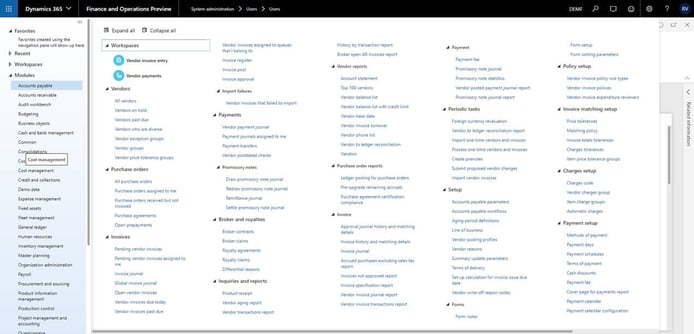
Here is one where the view is that of a clerk, which is simpler and role-based:
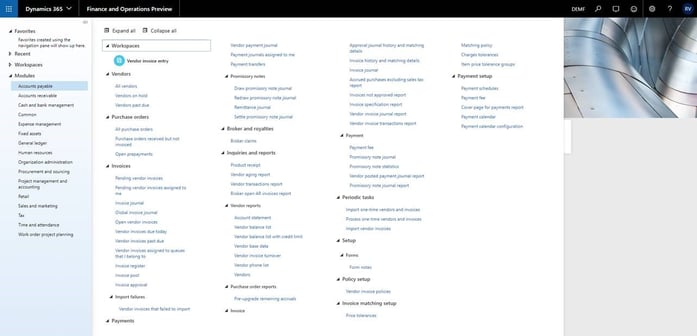
- Increases productivity: When you have a situation where users require minimal training and customization of functionalities is easy, along with an easier workflow, it logically follows that there would be an improvement in productivity.
- Reduces the occurrence of errors: When you take away guesswork and uncertainty from daily work, the result is a dramatic reduction in redundancy and mistakes. Users report that they have more confidence in the workflow and its tasks, as well as their own deliveries when they are using an interface they deem intuitive, opposed to one with no logic in it.
- Better leveraging of graphical plan boards: The operation teams in equipment rental businesses need to have a complete overview to be able to plan better. With a graphical plan board, planning resources and tasks becomes much easier.
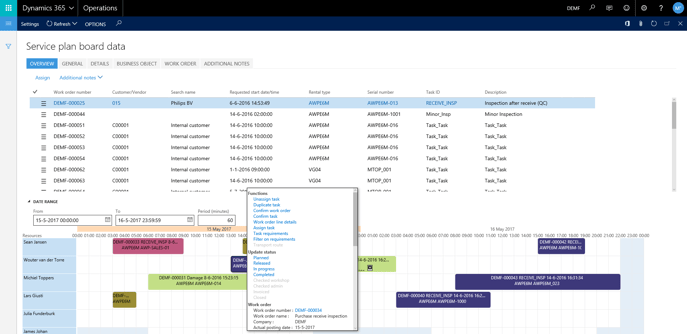
- Improves the search functionality: Most solutions have search functionality, and equipment rental solutions are no different. With the addition of intuitive user interface, Dynamics also offers a search functionality if you are looking for any specific tasks or setup.
- Enhances customer interactions: When your planning is on dot and people are working more efficiently, the focus on customer experience is increased. Your business will be better placed to anticipate and meet customer needs, and you have a better overview of where and when your equipment is due to be delivered to a customer.
- Help is easy to avail: While an intuitive user interface makes learning and usage better, you also have additional support in the form of interactive assistance. Which means that after simple initial setup, the help process is interactive, and will be action-based taking you from one step to another.
In solutions like DynaRent, the added advantage of mobility and business intelligence, along with an intuitive user interface, enhances the efficiency of operations. An intuitive user interface can help a rental business improve operations, cut down costs, enhance customer experience, and overall management.
Want to learn how features like an intuitive user interface can further enhance the efficiency of your rental operation? Click here to download the factsheet or schedule an appointment with our experts.





