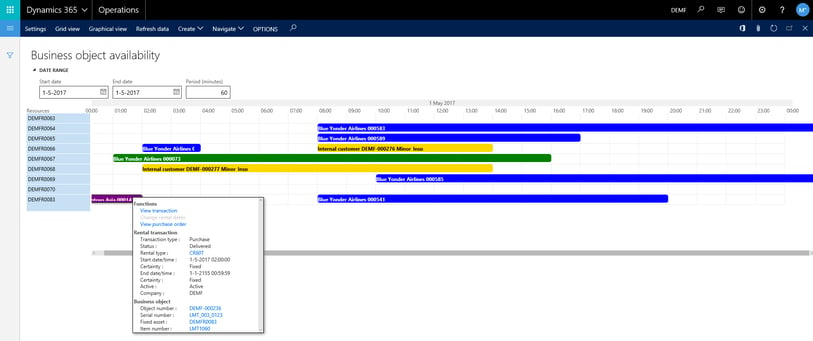The rental market is seeing steady growth with trends like servitization, making their mark, and companies moving from outright purchase to renting of equipment to cut down capital expenses. With the positive trend in the market, you also see a rise in competition.
While rising demand and competition only bodes well for both equipment rental companies and the rental customers, some complications come with it. At To-Increase, our customers often want to know if DynaRent, our rental ERP solution can help them manage third-party equipment.
While most equipment rental ERP software in the market offers a wide range of features and functionalities, you need specific functionality to manage third-party equipment, which DynaRent offers.
What do sub-rental or third-party assets mean and why do you need to track them?
As we all know, in the rental industry, keeping track of equipment often not only applies to equipment which your company owns, rents out and provides services on, but also includes equipment which is owned by a third party.
Rental objects
These can include:
- Pieces of equipment which you have sub-rented and subsequently rented to your customers again,
- Third-party equipment, which is serviced, maintained, and repaired by your company
Whatever the type of equipment, you need to select an equipment rental ERP software that can help you keep track of third-party equipment (in terms of service & maintenance, availability, and real-time locations), as well as owned equipment. In the rental business, these assets are termed ‘business objects.’
Rental operations
Business objects are all the pieces of equipment, which are operationally used within a company. These include:
- Pieces of equipment used for rental processes
- Equipment used for sales processes
- Equipment used to perform internal services
Image 1: Example Graphical overview of business object availability in DynaRent
(click to view image in full size)
You can link business objects to fixed assets, inventory, stock or as in the case of third-party equipment as standalone business objects. Regardless of the type of business object, your equipment rental ERP can help you keep track of the following details of a business object:
- Ownership (financial and operational)
- Location (current and history)
- Status (operating condition, malfunctioning, under maintenance)
- Specifications (equipment features like length, color, horsepower, decibel, weight)
- Configuration (Is the equipment composed of several other components?)
- Service and maintenance plans (time-based, consumption-based or recall
As mentioned before, business objects can be of different types, including:
- Inventory
- Rental
- Sub-rental
- Internal
- External
Rental Equipment Lifecycle
The type will change over time based on the lifecycle of the business object. However, the business object remains the same, along with the specifics mentioned above. For example, when you purchase a piece of equipment that is bought and it is received in the depot, it can first be treated as an inventory type (meant to be sold).
After a while, it is decided that the equipment will be placed in the rental fleet and is therefore activated as a fixed asset (value of the machine moves from inventory to the fixed assets). Within this equipment activation process, the Business object type changes from Inventory to Rental.
After the rental lifespan of the equipment is over, the equipment can be deactivated, which will move the (net book) value, from the fixed assets, back into inventory, and the business object type will change from rental to Inventory.
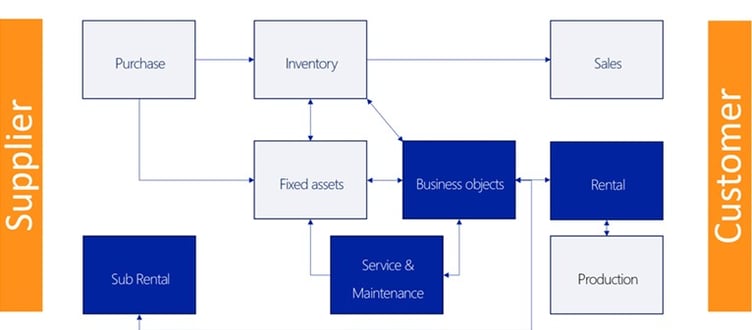
Image 2: Overview of equipment rental lifecycle
Once the equipment is in inventory, it can be sold (as used/ex-rental equipment) to a third-party (customer). Doing so will change the business object type from inventory to an external object.
When the equipment is moved to the external type, it can still be serviced, maintained and repaired like a piece of rental equipment. If it is serviced, a customer will be charged for the services provided off-course.
Companies add assets or business objects to their rental portfolio due to the non-availability of specific rental equipment. In such instances, a sub-rental order is placed with a third-party rental company.
For the duration of the sub-rental—from on-rent to off-rent—the sub-rental object is treated as owned equipment in the operational aspect. For example, the sub-owned equipment can be assigned to any rental order which requests the specific rental equipment.
You can, therefore, determine the profits from the sub-rented equipment with ease using Business Intelligence tools.
What next?
As you can see, a complete equipment rental ERP solution can help you manage all aspects of your equipment portfolio, including third-party equipment.