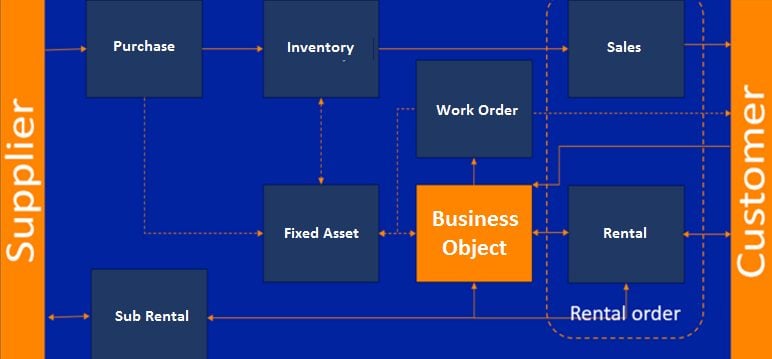Crane rental companies that allocate equipment and resources for short-term projects deal with challenges. These challenges are not friendly to “just in time” planning and execution. In this article, we’d like to look at a few of those challenges. How can you handle them with ease and efficiency? Using the rich graphical planning dashboards built into DynaRent for Microsoft Dynamics 365 for Finance and Operations (and Microsoft Dynamics AX).
To start, let’s set up a scenario that requires a single crane for a one-day job. It will show how even a straightforward job can be packed with complex planning and execution needs. Issues that often show up:
- Moving the crane to a job site requires not just transport. But extra trucks that bring equipment needed to build up the crane on the job site.
- You want your resources assigned to operate the crane has the right skills. That is why you need to link multiple potential operators and riggers to the actual equipment.
- You can require planners for weather, equipment service needs, and resource availability. This way you can re-allocate or even reschedule a job within a tight time frame.
- Executing work orders needs to conserve time and cost if you’re to protect your margins.
Instant, complete overviews for all equipment, recources and job requirements.
Graphical planning for crane rental projects dashboards in DynaRent offer planners instant, complete overviews for all equipment and resources. Furthermore don't forget about the job requirements along with drill-back into granular details. Working in one window and a single process, they can access full, real-time insight. Additionally they can implement “just in time” changes. And send work orders and communications to the right people at the right time.
- Quick planning intervention is part of the dashboard’s design. If, for example, a crane operator calls in sick on the day of the job. Now planners can immediately access all resources qualified to operate the crane, along with their schedules
- They can quickly assign the job to another operator’s schedule using drag-and-drop functionality. All information related to the job and equipment transfer automatically. And updates are instantly reflected in DynaRent and the ERP system. Resource schedules also re-align automatically.
- Planners can quickly assess any variable impacting job execution from the dashboard. They can also reschedule the job if needed for another day. When they reschedule, all information move automatically to the new date/time.
- Planners can create new jobs directly from the planning overview. By using an efficient process that ensures all information is complete and accurate. When you’re creating multiple jobs within a day this standardized efficiency is essential.
- Planners can maximize usage for all your assets while protecting quality and accuracy. Because they have a complete overview of cranes, equipment, resources, and transport. For example, they can handle complex transport logistics. Because they’ll have all insight at hand about requirements and availability. They have overview of trucks and equipment needed to move. They can also set up a crane, without need to send mails, make calls, or go into other applications.
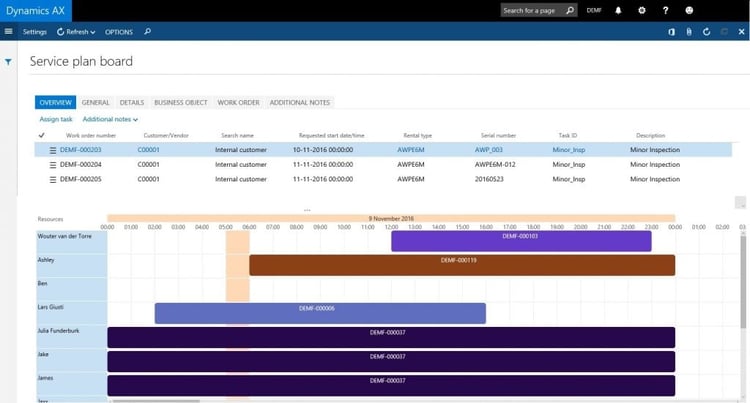
Image 1: Graphical planning for crane rental projects in DynaRent for Dynamics 365 for Finance and Operations
Ensuring nothing falls trough the cracks
Agile planning and execution for short-term crane projects can also include the ability to generate work orders. They include step-by step instructions and all communications and invoices. Work orders land directly on resource’s devices via DynaRent Mobile. Crane operators and truck drivers can execute all tasks and even send communications and invoices to customers. All information stays seamlessly connected with DynaRent and Dynamics AX in a continuous, 360-feedback loop.
Graphical planning boards for crane rental projects can ensure that nothing falls through the cracks even in the face of unexpected changes—indeed, DynaRent makes managing change an essential part of planning. That flexibility, combined with an intuitive dashboard that makes it easy to work with information from all areas of your business, gives you the control you need to ensure profits, satisfaction, and growth.
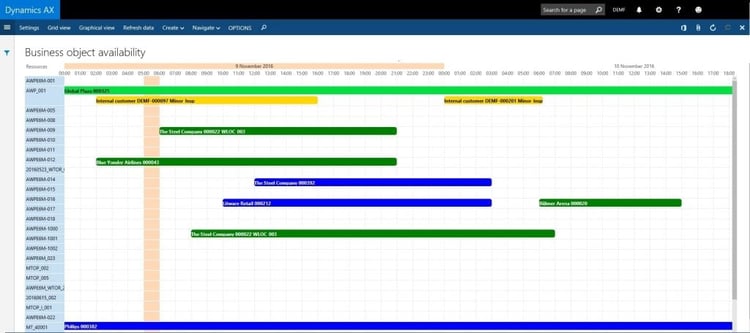
Image 2: Graphical Equipment Availability overview in DynaRent for Dynamics 365 for Finance and Operations
Curious about our DynaRent Solution Suite? We’re more than happy to provide you with a tailored demonstration. Please contact to discuss at info@highsoftware.com, or visit www.highsoftware.com and see what we’re doing!