Ensuring your equipment downtime is minimized through optimal maintenance by field technicians is crucial for any rental business.
Considering the role that field personnel play in running the fleet smoothly, you could be looking for rental software solutions with mobility to ease information access for field technicians working remotely.
If you're interested in Microsoft Dynamics 365 as an ERP platform, then you'd want to know how mobility solutions within the Dynamics 365 environment differ.
In this article, you'll discover how two mobility solutions compare to each other for rental businesses. The two solutions are the standard Dynamics 365 Field service mobile app offered by Microsoft and the DynaRent mobile app offered by To-Increase, a Microsoft ISV partner with over 17 years of rental domain expertise.
While we do offer one of the solutions that will be compared in this article, I intend to provide you with an unbiased overview of the two applications, so you can decide if either of the solutions discussed could be a fit for you.
Mobility solutions at a glance
Field service (Dynamics 365) mobile app
The Field service (Dynamics 365) mobile app is built on Microsoft Power Platform as a part of the Microsoft Dynamics 365 Customer Engagement (CE). It enables technicians to see work orders, customer assets, accounts, and contacts. It's customizable to your specific business needs and has the same admin console as the remaining business apps in Dynamics 365.
DynaRent mobile app
The DynaRent mobile app is also built on Microsoft Power Platform and leverages all the capabilities of the standard rental solution we offer on Dynamics 365 F&SCM called DynaRent. With this app, all field personnel can access equipment and work-related data anytime and from any location.
Comparing Field service (Dynamics 365) mobile and DynaRent mobile apps
We'll compare the two mobility solutions for rental operations against the following factors:
5. Flexibility of customizations
1. Integration
Field service mobile app
- It needs extensive integration with specific parameters to make it functional with the rental application to avoid an unstable platform.
- An interface is required to connect the rental solution and the field service.
- Since the integration is comprehensive and complex, it consumes time and effort.
- Customers must deal with and maintain two standalone solutions; one is a rental application, and the other is a mobile app.
DynaRent mobile app
- It does not require integration as it's already built within the DynaRent solution.
- It does not require an interface at all.
- Since there is no integration element, it is quicker to adopt and can be used soon after purchase.
- Customers must maintain one standard solution: the DynaRent solution suite and the mobile app would simply be an add-on to the rental application.
Verdict: Since the DynaRent mobile app doesn’t require any integration, is already coded for rental needs, it is the winner.
2. Rental insights
Field service mobile app
- It’s more of a service-based application, and the design is not specific to the rental industry but instead for any industry requiring remote usage.
- Rental-specific information such as rental histories, signing of rental objects, preventive maintenance isn’t available, as it doesn’t support rental fleet.
- The logistics are limited, and serial numbers for spare parts are not available. You must purchase another app from a third party to register serialized items.
- You could get information on the address of the rental customer, but not necessarily the exact issue with the rental object as those fields (object name, brand, and model) are not mandatory to fill.
- Location information of the rental object must be updated continuously as real-time tracking of the rental object isn’t possible.
DynaRent mobile app
- The app is designed specifically for the rental industry, and functionalities are around the needs of field personnel in the rental sector, besides manufacturers and distributors renting out products.
- All information related to equipment is known: maintenance, service, serial tracking, spare parts, rental histories, and materials forecasts.
- Rental object information such as type of equipment, fleet number, serial number, and brand is always indicated.
- You get information about the rental object's location and the exact reason for contact or issue (maintenance, break down).
- The location of rental objects is automated, as the app can track objects in real-time.
Verdict: DynaRent mobile app is already built with a typical rental user in mind, therefore it takes the lead.
3. Navigation capabilities
Field service mobile app
- It comes with a flexible map integrated. The plan board consists of a mapping feature that allows technicians to drag and drop work orders.
- The routing options and map features are comprehensive and easy to use.
- The mapping feature always shows the current location of the field technician.
- Work assignments are quickly allocated by knowing the work order location and the available technicians near that location.
DynaRent mobile app
- The mapping capabilities of the app are of standard functionality.
- The planning board has a chart detailing the task requirements that can be filtered based on a particular location.
- The app connects to an external application — Google maps to navigate the field personnel for location assistance.
- Work orders are not visualized through a physical map. However, the scheduling details of the work order can be seen with technician and task details.
Verdict: The field service mobile app is the clear winner here, with an integrated map feature.
Here you can see a comparison of the mapping feature in both apps: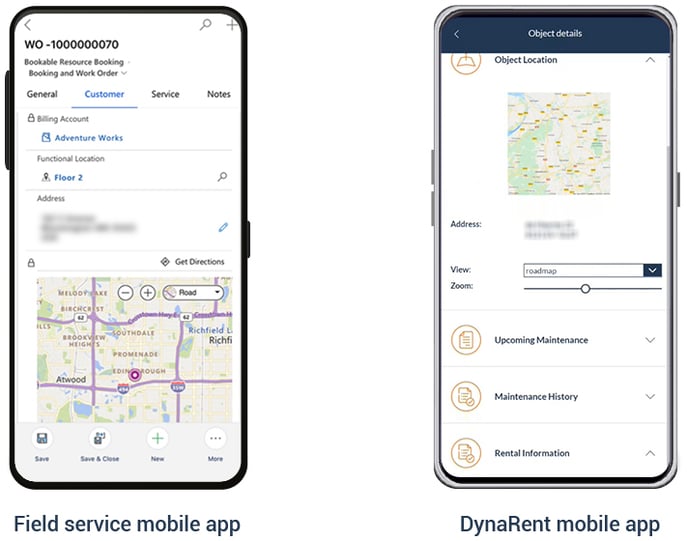
4. Managing work orders
Field service mobile app
- Work order here is the core entity. Work orders can be linked to a customer, incident type, asset, or functional location.
- Work order is service-based, and the rental tasks must be integrated. Each component of the rental object is created as an individual work order.
- 360-degree view of a rental object can’t be seen on a single screen as service, transport, and installation of a particular product will show as three different work orders.
- The status of equipment is seen at the work order level.
- Each equipment activity needs to be synchronized manually, including work hours, material consumption & forecast, spare parts, and inventory.
DynaRent mobile app
- Work orders can be created within the mobile app directly.
- The task under the work order is the prime focus. A single work order can have multiple tasks, further linking to a task type, task category, and status group.
- There is always a unified view of all processes in the rental lifecycle. Each rental activity — installation, transportation, or maintenance is recorded as different tasks under a single work order.
- The status of equipment can be seen in-depth, even at the task level.
- There is relatively less risk and a shorter lead time since hours can be registered on a task basis.
Verdict: Work order management is based on how you’d prefer accessing task-related information. However, since work orders in the DynaRent mobile app provide a unified and comprehensive view of rental assets, it takes the win.
Here you can see a comparison of the different task-related information relevant to managing work orders in both apps: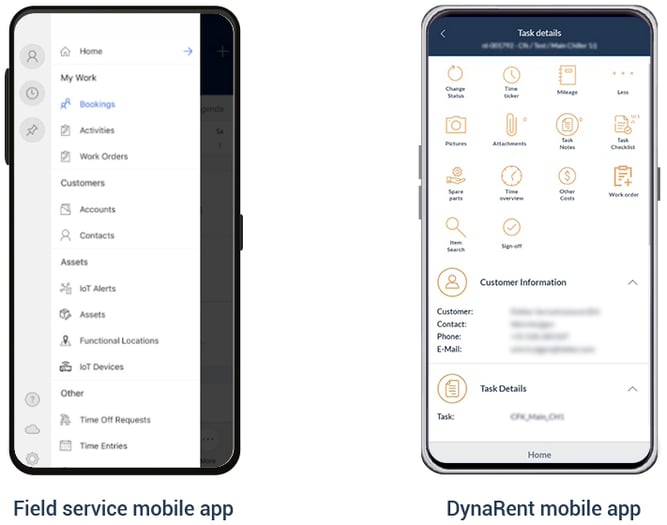
5. Customization flexibility
Field service mobile app
- The option to build features on your own and deploy them to be mobile-available is possible.
- You can make custom fields within a work order.
- You have the choice to extend or limit certain functionalities (such as work roles) based on utilization.
DynaRent mobile app
- Customizations to the app are not readily available and require developers.
- There are limited capabilities to customize the app in a manner to support your business.
- There’s reduced flexibility in terms of entities.
Verdict: Being readily open to customizations, the field service mobile app is the frontrunner here.
6. User experience
Field service mobile app
- It’s designed to be focused on customers renting the object. Detailed information on customer query is primarily communicated with a relatively simple asset feature.
- All resources such as field technicians, engineers, HR, and other personnel need to be set up manually because field service's ‘user’ feature can't be used directly for rental purposes.
- The task checklist feature is very comprehensive, with multiple fields.
DynaRent mobile app
- The design is more rental object-focused, with information around the object or asset and the task to be performed.
- With a unique customer-experience design, each field within the app has distinct icons to make navigating easy for personnel on the move.
- The look and feel of the app make it easy to use by anyone, especially users that are not technologically inclined or computer oriented.
- The checklist feature is straightforward from a logic perspective.
Verdict: While the DynaRent mobile app has a slight edge over the field service app with a rental-specific user interface, we’re inclined to declare a draw here.
Here you can see the task checklist information in both apps: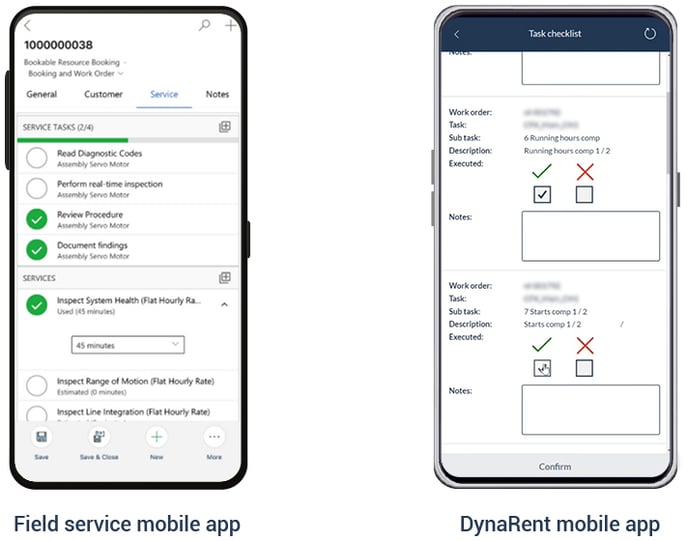
How can you decide which solution to pick?
As a final verdict, let's have a quick look summarizing how the two mobility solutions compare: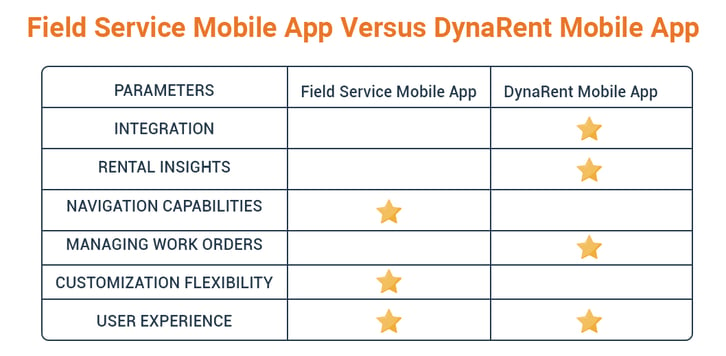
At this point, you’re probably considering a rental solution that offers mobility as well, to make work quicker and easier for your field staff.
Before proceeding with a particular solution, here are a few points you could consider:
- Field service mobile app: This app can be used with any Dynamics 365 solution; however, it’s not pre-built to suit the rental industry's needs. It requires extensive integration and continuous synchronization to fit with a rental application (which could be any Dynamics 365 rental application, including DynaRent).
- DynaRent mobile app: It can only be used with the DynaRent solution, a rental-specific software built on Dynamics 365 F&SCM. The mobile app doesn’t require any integration and can be readily embraced by your business.
If your focus is on renting out equipment or products, then a rental-specific solution design could be a suitable choice for you.
You could have a couple of questions about how the DynaRent mobile app can empower your field personnel, and you could check out the factsheet to get your answers.
The DynaRent mobile app factsheet will provide you with helpful information such as:
- The technical overview of the mobile app that can address rental processes
- Benefits that field personnel could gain
- Product features with application screenshots
The information you find could enable you to decide whether our solution can address your rental requirements effectively.





