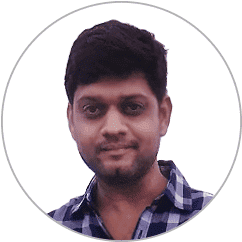You’ve realized the importance of having your departments and processes streamlined, and you’ve integrated your PLM and ERP systems. Great! You are able to successfully transfer product data from the engineering to the manufacturing side of your business, and production is running smoothly. But what if multiple products in your production line require changes, and you have open production orders worth $1 million?
In such cases, it is vital to use information from the ERP to support critical decisions around which change to prioritize, when to make the changes, and what would be the logistical impact of the changes, or you risk falling behind your manufacturing timeline. So how can you avoid this mishap around change management?
This can be addressed by empowering the engineering and design teams at the PLM end to access relevant logistical data about the product, when and where they require it — and this is what we’ll discuss in this article.
Having executed PLM-ERP integrations for several manufacturing businesses on Dynamics 365 ERP, we at To-Increase strive to proactively innovate our integration solution to address the needs of the users.
Our new functionality: Product Logistic Insights, allows access to certain ERP data in the PLM itself and is the latest innovation in our PLM integration solution.
Why is this functionality introduced?
Current status: In a typical PLM-ERP integration, product data moves from PLM to the ERP. However, in certain cases, especially when making changes to products, engineers require insight into the logistical situation of the product, that lies in the ERP.
The challenge: Since engineers usually work within the PLM, PDM, or CAD systems, they do not have direct access to the operational information in the ERP. They either need to request other team members to send them the operational information or they must learn how to work in the ERP to find and extract the required information themselves.
This is not only a time-consuming process but is challenging for the engineers to navigate through an ERP system they don’t regularly use. Additionally, you may look at extra costs for the licenses of the engineers using the ERP.
Our innovation: To solve the above challenge, we designed the new functionality – Product Logistic Insights, to enable easy access to logistical and operational information for engineering products. The product, engineering, and design teams can access logistical data from external applications (such as PLM) via web service requests without the need for the users to access the ERP (in this case, Microsoft Dynamics 365 ERP).
Impact: With this functionality, you can be sure that the engineering team gets access to the required data and is truly making use of the information that can be instrumental in the manufacturing process. You can carefully monitor and control product changes, having insight into the logistical impact of the products.
If you want to make a change to a product you sell daily, which already has many customers, any drastic change you make would have a big impact on your operations. With the Product Logistic Insights functionality, the impact of the changes can be known and planned accordingly.
For instance, you have on-hand inventory and production orders running with a total value of $1,000,000 for machinery that you sell. Any changes to the design of the machinery will have a huge impact on your operations. This is different from having to make changes to products with no active production orders, as it would be relatively easier.
Ultimately, it’s a win-win, as the engineering team has quick access to data from the PLM itself, and you as a manufacturing company need not invest in more ERP licenses for the engineering team.
|
Related reading: Key features of our PLM-ERP integration solution |
What are the benefits of accessing ERP data in the PLM?
1. Savings in time and effort
Engineers and designers operating in the PLM or PDM can access vital information residing in the ERP with the click of a button. This saves time on the previous process of going through other team members or having to train themselves on the way around an ERP system. The data is also up-to-date and works better than the older methods of having reports printed.
2. Cost-efficient and easy to access
You save the additional cost of ERP licenses or user fees for the engineers and designers, as they can now access the logistical data from the PLM itself and need not work in an ERP system. The solution is embedded inside Dynamics 365, and we can create the requesting part (from a PLM system) with the customer.
3. Smart decision-making
With access to the right data at the right time, engineers are in a better position to make decisions around product change management. They can get insight into operational information and know which functions of the product are used or not, which influences the way they make the designs in the software. They’ll know which design changes to make first or prioritize change management for a particular product.
4. Easily extendible and futureproof
With this functionality, you will get valuable predefined information out of the box. The framework can be easily extended by us or the customer in case additional information is required., You can reach out to us, to get more information on how this works.
5. Streamlined operations
Multiple teams within your business are positively impacted by this functionality. Engineers and designers have quick access to critical data. The operations team is better informed in making decisions on what to do. With essential teams having the proper knowledge and making evidence-based decisions benefits your business with a more streamlined process.
How does the Product Logistic Insights functionality work?
Engineers in the PLM system can request certain information based on the product version via web services. You can simply search for an item and use the different options available, such as ‘view the current status’ or ‘open transactions.’ This will differ depending on the PLM system you use.
Once you click on the information required, for instance, ‘open transactions’ for the particular product version, you will get all the related information for that version of the product spanning all legal entities inside D365.
You can get information such as the order description, order ID, order type, order status, line quantity, engineering version, item number, and company ID.
What information can engineers access from the ERP?
The engineers and designers of your business can access operational and logistical information stored in the ERP. This includes:
- Cost and other price information on different versions of each product
- Open transactions – sales orders, purchase orders, production orders, components, etc.
- Vendor details such as the approved and preferred vendor of the products
- On-hand inventory of different versions of the product
- The companies in which different versions of each product exist
The above information can be accessed per company or across multiple legal entities, you operate with. You can get a global view across different locations if all the legal entities and companies are in the same installation.
All this information is essential to make appropriate decisions for the change management of products.
Thinking PLM-ERP integration for Dynamics 365 ERP?
As mentioned previously, this functionality is the latest innovation in our PLM-ERP integration solution. However, our integration solution offers many more exciting features and benefits. It can support integrations for all PLM systems with the ERP Dynamics 365 F&SCM or Dynamics AX 2012.
We offer out-of-the-box PLM integrations for two PLM systems: Siemens Teamcenter and PTC Windchill. Additionally, we provide PLM integrations with 3DX Dassault and a PLM integration framework that can be easily configured for other PLM, PDM, or CAD systems.
You can explore more about our PLM-ERP integration solution by diving into this factsheet which shares:
- What the integration solution can do for your business
- Benefits of PLM-ERP integration
- Features of the integration solution