Following a data migration in your Microsoft Dynamics AX 2012 environment, you need to connect with your business stakeholders so they can validate the results of the migration with you. We made this step easier. Instead of a form, you can now use a report in Microsoft Excel to show your data migration results.
With To-Increase Data Migration Studio, you can easily set up and execute data migrations. During a migration, the solution’s history capability stores the migration’s progress and any failures that you need to discuss and resolve with your business users. In the new release of Data Migration Studio, we added a feature to make that important step much easier. Now you can simply create a report in Microsoft Excel to show the failed records, with their values and the error message.
Using the new feature is extremely simple. From within the data migration history, click on the Create history report option to produce an Excel spreadsheet that displays the results of the migration. You can save this Excel file on a Windows share, or email it to the business user.
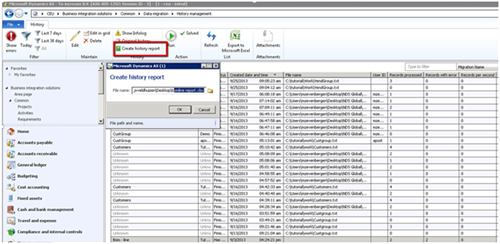
Based on the Excel spreadsheet, you can discuss and resolve migration errors with your business stakeholders. In this sample, we can see that two items are not available. They block the bill-of-material line. Business users can now easily filter for records with the same error and see the corresponding values.
Whether during a new ERP implementation or later in the lifecycle of the solution, data migrations help you bring data from legacy and specialized systems and resources into the ERP system, so it can function as the organization’s centralized business management tool.
For business users, it is critical to understand how data from shipping, project lifecycle management, materials management, customer relationship management and other systems becomes available in the ERP solution. By utilizing this simple step to enable their active participation in data migration projects, you can ease the testing and validation of migrations and ensure the continued support of your business stakeholders.
I welcome your feedback and questions as you work with Business Integration Solutions in a Microsoft Dynamics AX environment. Feel free to contact us.




