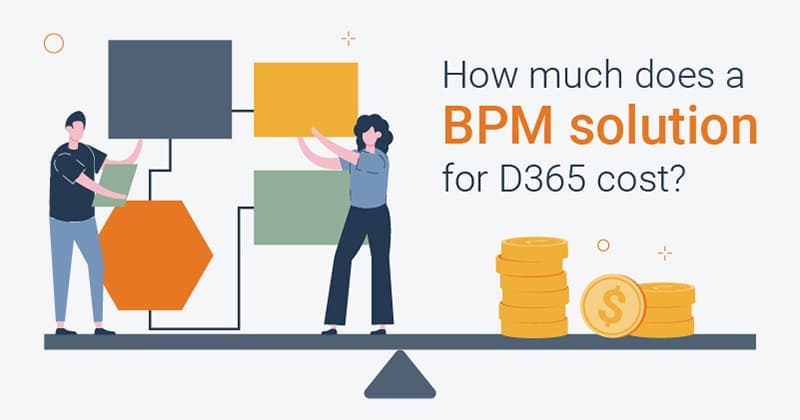The new release of To-Increase RapidValue brings several exciting new content management capabilities that partners and customers have asked for. These new features, which include an enhanced Find and Replace capability, make RapidValue an even stronger tool to achieve and maintain compliance with quality standards such as ISO. They also enable businesses and their implementation partners to optimize and evolve their business process models more efficiently and reliably than ever. Today, we take a look at the Find and Replace features in the 6.3.1502 release of RapidValue.
Requirements for solution-wide updates of BPM content
In To-Increase RapidValue, the only business process management (BPM) solution specifically built for Microsoft Dynamics AX, you can now find all references to one or more records and replace them with a new record in a single step. Simple as it may sound, this is an important feature frequently asked for by our partners and customers. In larger organizations, it is not uncommon to have tens of thousands of content items in the RapidValue repository. The more content companies keep in their business process models, the higher their likely interest is in a powerful Find and Replace capability.
When we talk about content in the context of RapidValue BPM , we mean finely structured content, such as flow and activity diagrams, or role assignments. When you perform business process modeling with the solution, you use and re-use such content items as the building blocks to define and connect roles and activities. Before this release, you were not able to perform a solution-wide, sweeping record search to identify and act on all of a record’s occurrences. If you wanted to review and update something like the definition of a certain role, you had to navigate through all of the possible instances of a record and make individual replacements. That required deep familiarity with the business process model, and the time to conduct a painstaking inspection of your records and make replacement decisions. It also made it challenging to implement process- and role-related decisions that resulted in system-wide changes to existing content.
Efficient content record retrievals and changes with saved histories
In the new release of RapidValue, it has become easy to correct previous errors, update processes, or redefine, merge, and discard business roles. Or, quickly replace obsolete guidelines with new ones. When you need to understand where a certain record is used, for example, to assess the impact of changes in procedures or tooling, this is no longer a challenge. If you need to make such changes as substituting area or role assignments, or update flows and activities within a solution, you can do it efficiently.
All list pages and detail forms in RapidValue now come with a Find and Replace button on the Manage tab, so you can quickly bring up all references to any role, process, or activity record in any area. The Find and Replace functionality supports multiple selections and global updates. But you can also select individual instances of a record and replace them with another record. The results are saved in RapidValue. Any changes you make with the Find and Replace function are recorded and trackable in the event history of each single record.
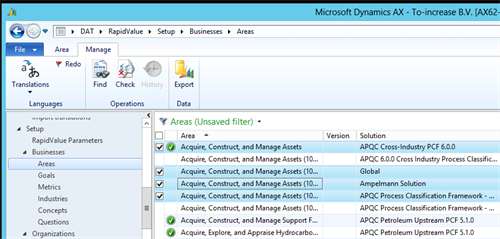
When, in your business process modeling, you introduce any changes to roles, processes, or solution areas in RapidValue, you can save those as new versions. Version management is another new feature of RapidValue that we will highlight in a separate post.
The 6.3.1502 release of RapidValue is planned for September 2015. In the meantime, please share your feedback, questions, and requests. In addition to versioning and the Find and Replace function, the newest release of RapidValue offers stronger support for BPM in international organizations with enhanced multi-language capabilities. For any queries, contact us.