When you have a huge data migration project comprising many tasks, it can be challenging to run all the different tests you need to perform. Sometimes the base tables are not set up correctly or there are missing transformations. We added a new functionality to To-Increase Data Migration Studio (release 1303.50) that gives you the option to define different test runs. Today, I would like to show you how this works.
Test runs can now be linked to a task, so that when you run a project for a specific test run, it will only execute the tasks for this specific test run.
How to use the new test run capability
Under Setup in the main menu you find a new option to specify test runs.
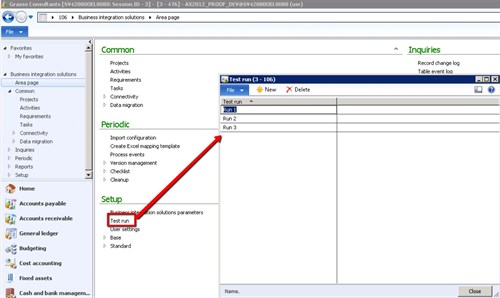
This test run can be assigned to tasks so you can perform different runs.
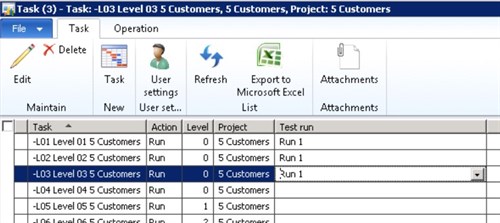
When you run the project, you can choose to only run it for a specific test. Leave the rest run field empty to process all the tasks.
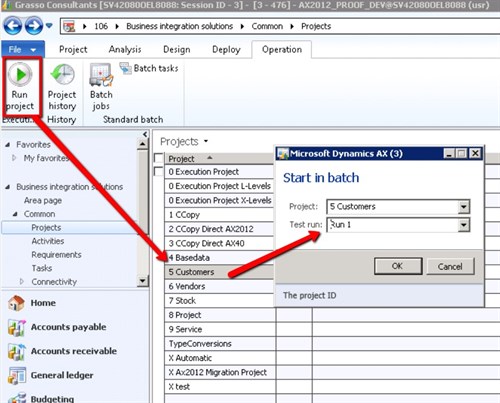
In the project history, we added two extra fields, so you can see which test runs are executed for each company account.
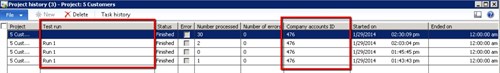
As always, please share your feedback or questions. I look forward to hearing about your experience.





