By using To-Increase Connectivity Studio you can easily validate Extensible Markup Language (XML) documents and generate XSD or XML Schema Definition files from a document. Today I’ll show you how. If you can perform these simple steps to validate your XML content and generate your XSD, you can ensure that information exchanges with customers and trading partners follow required standards, which in turns helps your organization to do business with these companies.
When do you need XML validation? We see many scenarios similar to the following: A retail chain requires suppliers to process orders via EDI. The retail chain uses an EDI service provider for EDI document exchange to offer multiple integration options (XML, EDIFACT, X12). One of the suppliers is integrating the EDI process using XML. This supplier is concerned about the penalty clause involved if XML does not meet the customer’s EDI specifications. Connectivity Studio can offer a helping hand.
XML Validation
You can set an XSD schema on a document by following these steps:
- Open Business Integration Solutions > Common > Connectivity Studio > Documents.
- Click Header view in the Show group.
- In the Record layout FastTab enter ‘[Your XSD schema location]’.
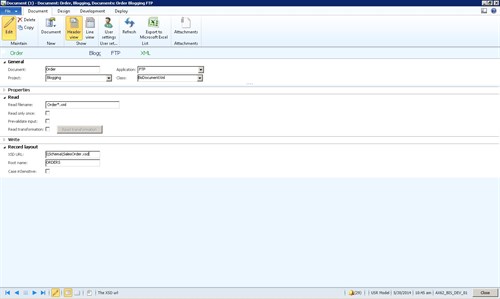
TIP: The XSD must be accessible by the Application Object Server (AOS). You can use, for example, a file share.
If you run the message and the XML is not valid, you will receive an XSD error in the Infolog:
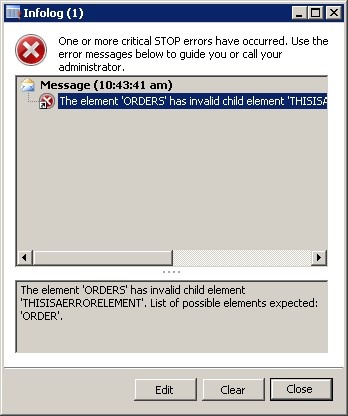
Generate Your Own XSD
In Connectivity Studio you can also generate an XSD file from a document:
- Open Business Integration Solutions > Common > Connectivity Studio > Documents.
- Click Schema in the Classes group on the Development tab.
- Click Save As to save the XSD.
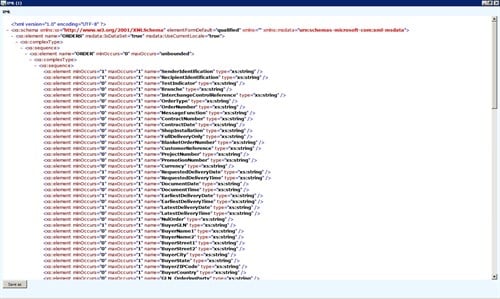
Watch this blog for more practical how-to ideas to help you in your work. If you have questions or would like to know more about Connectivity Studio, please contact us.




