We’ve had a lot going on in the last few months. While working from home due to the COVID-19 pandemic, we are continuously investing in our products to create the best solutions for your business.
In today’s blog, we will share the latest updates on our products for the last two months. But, before we get into the details, we would like to bring your attention to our efforts to renew a security certificate for our solutions. You can read about how we are approaching this in our previously shared blog.
What we’re sharing in this monthly issue is just an excerpt of all the new features and changes we have applied to our solutions. The full details can be found in the respective release notes.
Security & Compliance Studio
Enhanced Segregation of Duties
In standard Dynamics 365 Finance and Operations, we can only define segregation of duties (SoD) rules at duty level, which is rarely useful.
In Security & Compliance Studio (SCS), this release will enable the users to define SoD rule sets at multiple levels (Duty, Privilege, or Entry Point). This feature is extremely useful for customers seeking better regulatory compliance like ISO 27001 section 6.1.2, SOX Control 404, and, in general, much-improved security design better equipped to prevent frauds.
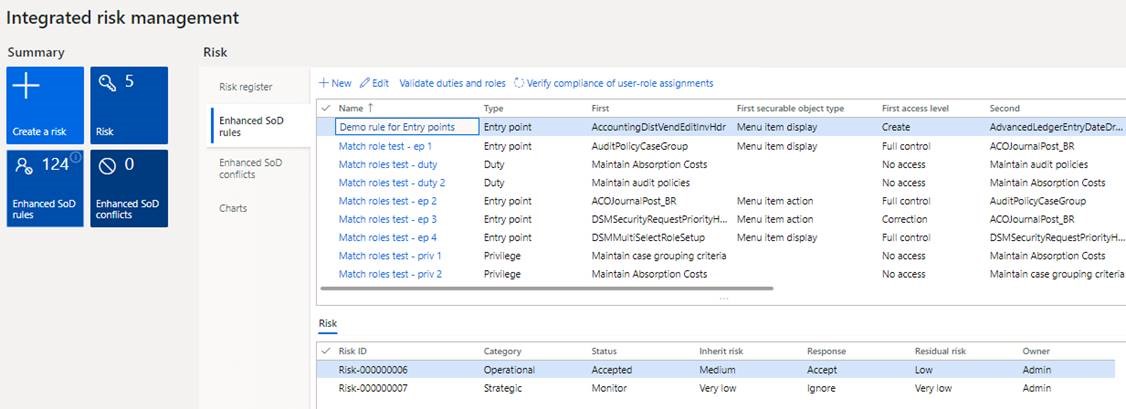
Organization Risk Register
All organizational risks can now be mapped in SCS. They could be financial risks related to SoD violations or any other organizational strategy or operational aspect. In future updates, this feature will evolve into a full-fledged “Risk Management” capabilities within SCS, enabling organizations to register, assess, monitor, mitigate, and close it.
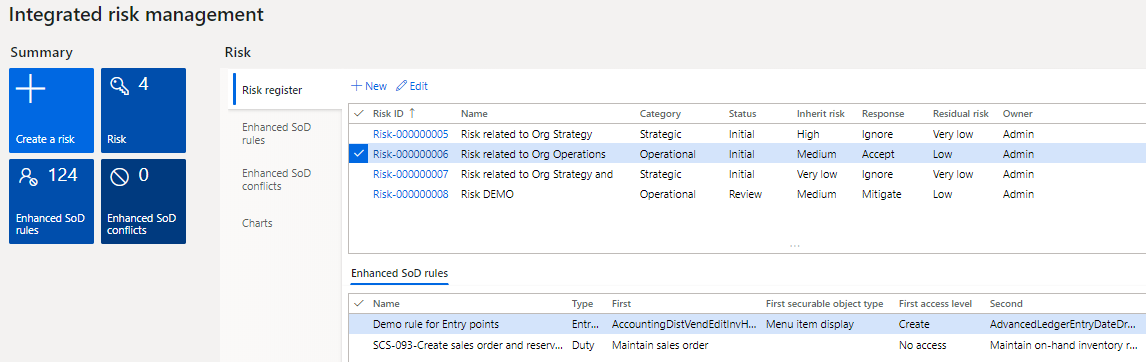
Azure Active Directory Group related to SoD validations
A new feature now ensures that SoD violation checks also consider security roles acquired by a user from being associated with an Azure Active Directory. This helps in better handling of internal controls.

Security Explorer displaying tables, service operations, and data entities as entry point types
The security explorer has been enhanced to now also include the following entry point types: tables, service operations, and data entities. All the entry point types are listed below:
- Menu item display
- Menu item action
- Menu item output
- Table
- Data entity
- Service operation
Performance Optimization
Performance improvement across the application has been implemented in this release to improve user experience. Following programs have been positively impacted by the changes:
- Create snapshot
- Security Explorer pinning
- Match roles
- Marking a record as sensitive
Changes have been made in both indices and the logic to improve customer experience when working on these forms.
Anywhere
As for our update story for Anywhere, we will also provide mobile content updates besides deployable packages. Getting those content updates in the application did require a lot of manual work. But, in the latest update, we now have automatic updates where the standard end-to-end scenarios can be updated with ease.
Retail
After the initial release of Anywhere for Retail, we extended this new offering for additional processes.
|
Process |
Description |
|
Inventory movement |
Adjust inventory in the store and post it according to the cause like damaged, stolen, internal use, expired. |
|
Item ordering |
Order items from the distribution warehouse using a transfer order. |
|
Switch store |
Switch the user from one store to another store in case a user is working at several locations. |
Business Integration Solutions
Webservice Microsoft Graph
A new outbound handler is created to be able to interact with Microsoft Graph web services, using a paging option. Initially, only the first page was retrieved, causing a limit to 999 records. Now, all pages are being retrieved, which ensures that all records are processed.
Flexible (field) mapping conditions
Previously, we could only support mapping scenarios where both the conditions being evaluated were true. In the recent update, we added the support for expressions, which allows us to support even those cases where only one of the conditions could meet the criteria.
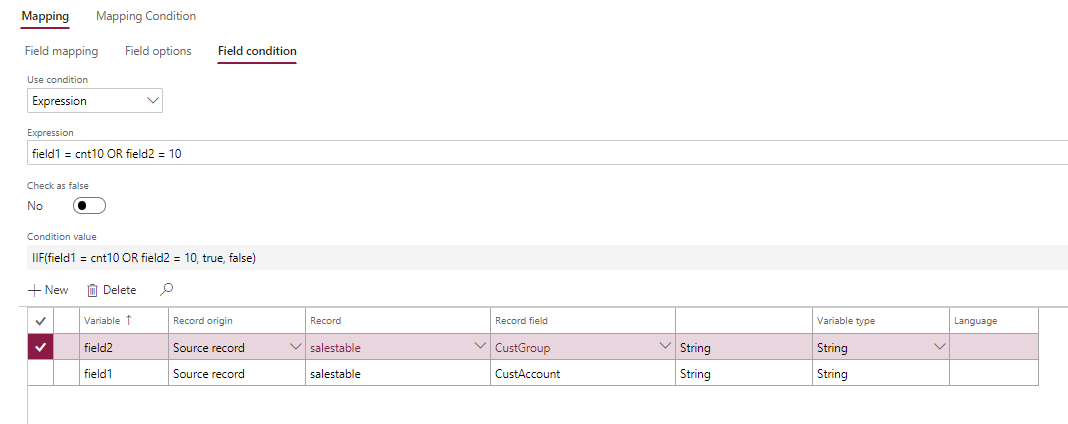
RapidValue BPM Suite
Adding the capability to configure user-defined “Fit” Categories
You can now define your own “Fit” categories in addition to Gap to properly implement and support scenarios where process verification workshops call for additional conditions to be met before a customer agrees for a RapidValue process to be a fit. This adds on to the Gap categories capability that we already have.
Improvements in flow designer
You can now see improved user experience while working on the RapidValue flow designer form. For larger flows, you can now pin the designer tab menus at the top to make it easy for navigating from top lane to the bottom in a flow with many lanes.
Refresh preview enhancement
The new update offers improved user experience while working on the RapidValue flow previews. Instead of the user having to click Refresh every time after flow changes, flow previews are now auto-refreshed across all RV flows.
RapidValue Task Guides improvement
We have improved recording and playback experience within RapidValue with task recordings.
There are situations when you can’t create a task guide starting from the workspace where you left, and you end up repeating the first two steps saying, ‘close page’. You must, then, edit the recording to remove these steps.
However, when playing the task guide back, it doesn’t start from the home page and takes you directly to step 2. This is confusing for a user—either he needs to default to the home page or is at the relevant step when you start the task guide. This is resolved in this release.
My Process Guide enhancements
My process Guide now includes all the users, including tasks, training, and test runs as well. This ensures that a customer or user has to just look at one place for all the daily tasks as per his responsibilities across day-to-day operations, testing, training, and collaboration tools like RapidValue tasks.
DynaRent Solutions Suite
Below is an update on the on-going innovation of DynaRent product and the related products to support our rental and lease customers all across the globe.
DynaRent – Rental Shop to support B2B Counter-Rental
We’re in the middle of the process of enhancing our existing project-driven rental shop functionality that delivers the possibility to easily scan and register incoming and outgoing rental equipment and consumables on a project side. This functionality will be enhanced to support the full counter rental shop B2B experience where customers walk into the store, pick their equipment from the shelf, and go to the counter for registration and payment.
DynaRent will facilitate quick-order-creation, including a complete dashboard to easily find and create customers. This functionality is expected in the next upcoming monthly release of DynaRent.
DynaRent - Business Intelligence Offering
The way our customers do business is changing; everyone is increasingly focusing on the right KPIs to improve their business and ensure continuity to their customers and market.
We are working on changing our BI offering to have an out-of-the-box delivery of at least the below KPIs following the Rental Value Chain that can be used for operational, tactical, or strategical purposes. We strongly believe that everything we do as an ISV in relation to our product should improve the KPIs of our customers.
In the upcoming period, you may expect a new offering that will offer both the data-mart as well as the relevant PowerBI Content packages to deliver, as shown below. As this will be a new TI offering, an official roadmap will be created and maintained.
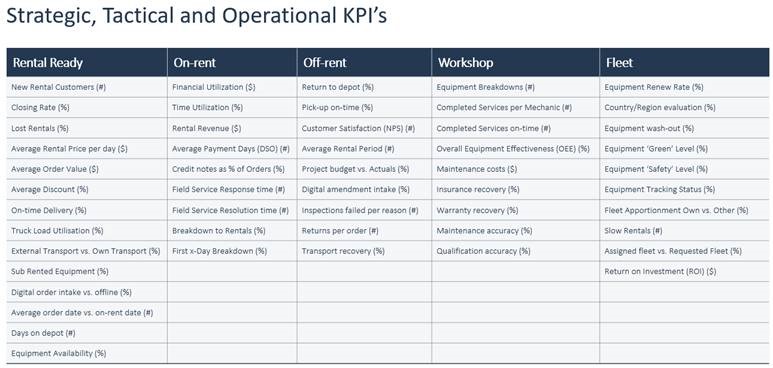
DynaRent - Rental Customer Portal
We’re working towards the MVP of our Rental Customer Portal, which has one goal, and that is to serve the end customers in a better way. This is done by providing insights on rentals, equipment, and invoices; but more importantly, it will also facilitate the possibility to off-hire equipment and requests for quotes.
Each customer will have their own dashboard that provides direct insights into their KPIs and help them make better decisions on the spot. As this will also be a new TI offering, an official roadmap will be created and maintained.
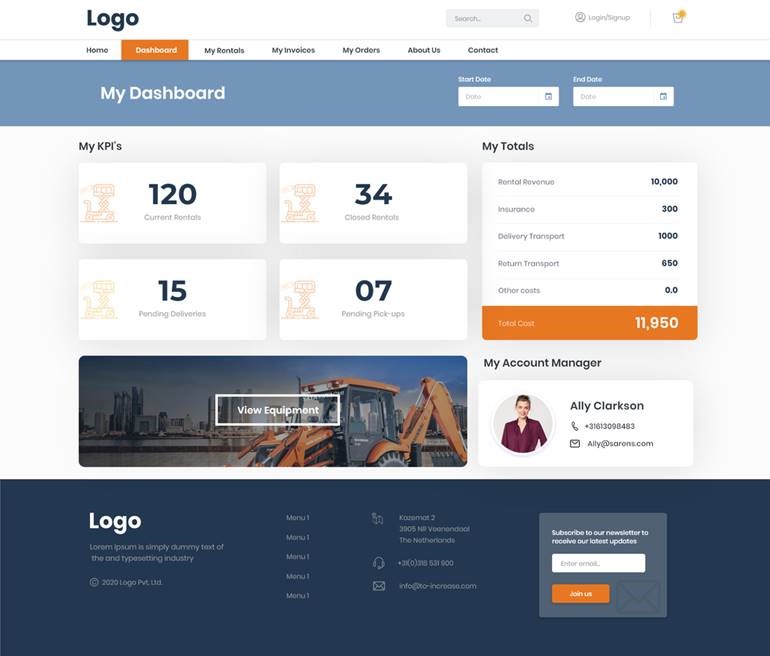
DynaRent - Field Service App
In the upcoming period, we will launch our new and improved DynaRent Field Service App that is connected through CDS and Virtual Entities directly to the Work Order Management Module in DynaRent D365 SCM. It offers both online as well as offline capabilities.
This app will help our field service engineers access their scheduled tasks, view their activities on a map, view relevant equipment information, and execute tasks, including registration of hours, items, and other expenses. It supports official sign-off by the customer and sends it automatically to the service desk as well as the customer for confirmation. As this will be another new TI offering, an official roadmap will be created and maintained.

We hope you enjoyed this update as much as we did! Don't forget to leave a comment with your questions or suggestions!




